The reviews on Facebook pages have important components. You should not ignore both positive and negative comments. Any feedback and review affect the reputation and the sales of your brand or company. There are two main objectives of feedback, which you should always remember when running your business pages on Facebook. The first task is to dissipate the doubts of potential customers, whether they trust you their money or not. The second is to show, through the concrete examples, the truthfulness of the actions of your company or brand.
When it is desirable to use the “Reviews” option on your business page
Therefore, one of the most important options for marketing is to effectively establish communication channels with your users and involve new potential customers. If your business is based on selling goods, services or providing information to users, the “Reviews” option is an integral and one of the key communication tools between your brand and the audience.
At least, all the companies once faced negative feedback, comments or notifications. The main thing that you should always remember in such situations is to react as early as possible to this “negative” review after its publication. You can do this in your personal correspondence, or better still try to negotiate with a dissatisfied customer in a telephone conversation or in person.
As for the B2B segment, in this area, reviews can also have a big impact. Many companies have profiles of their business in social network sites. In this case, the “Reviews” option will be an excellent tool for enabling your partners to leave their impression of working with you. In the future, this will affect the opinions of other companies about you and start a new cooperation. After all, it is always easy and quick to check the real source that left the feedback, or it is a fake or bot.
Settings of the “Reviews” section on the Facebook page
The “Reviews” button is located on the left side of the page. It looks like this:
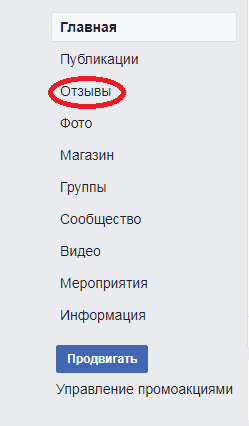
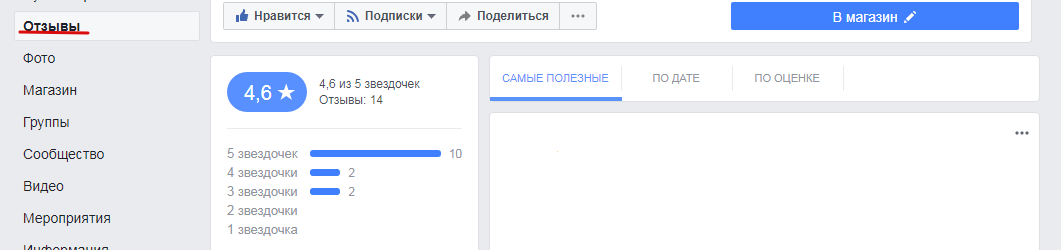
On your business page, if you wish, you can add or remove this option of posting reviews from subscribers. You can do this in the Settings section of the subsection Edit page.
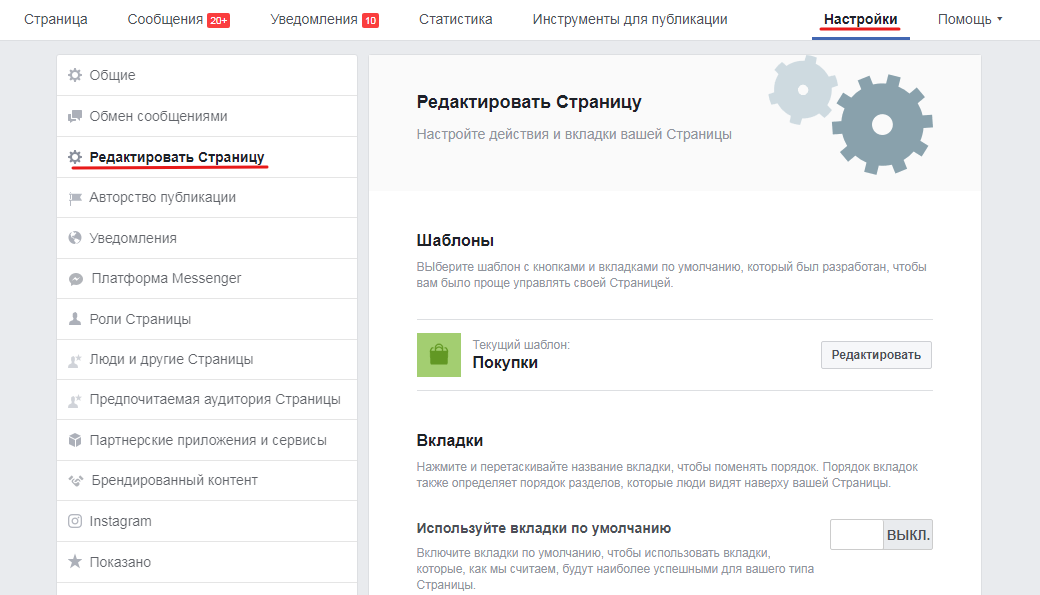
On the News widget, you are to click on the button and then everyone can leave his or her comments in this section. In addition, after enabling this function, you can notify all visitors to the page about the possibility to leave your feedback. To do this, copy the URL below and insert it into the publication on the Main page. In addition, using this link you can notify all of your readers about it in other social networks or on the site.
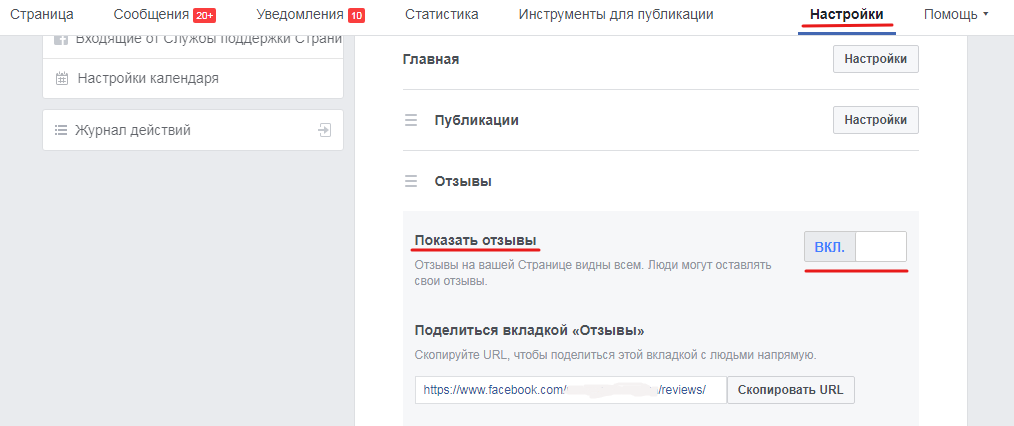
If you do not want users to leave comments, just click on the OFF button.
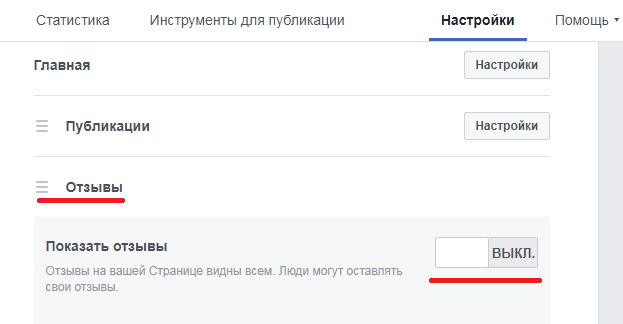
As a result, this section disappears from the main page and looks like this:
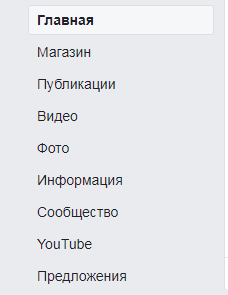
How to display reviews on the page
Displaying reviews on the page occurs using special Facebook algorithms. Depending on who is viewing the page, the reviews are shown differently on the Community home page
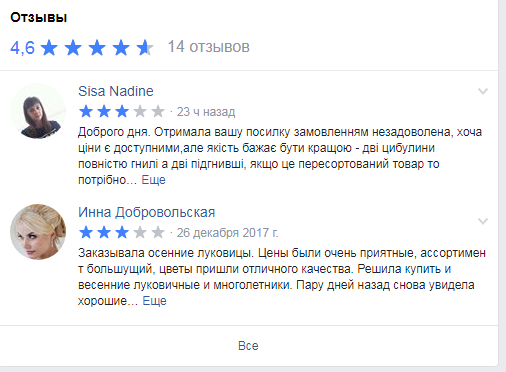
Numerous factors influence the order of placement of reviews. It depends on how many interactions with the publication occurred, from the time of placement. Moreover, even on whether the visitor of the page is the friend of the person who left the review. At the same time, any user can personally select and read comments on the available Facebook sections: Most Useful, By Date, By Rating.
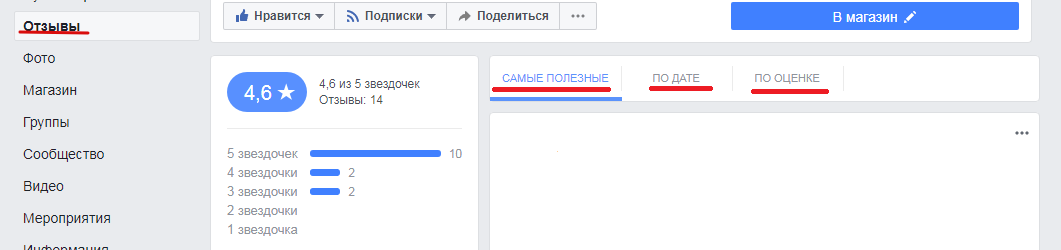
Responses and reaction to negative feedback from page managers
All people are unique and it is not possible to please everyone. Users who are dissatisfied or offended by something are always there. In addition, their negative comments are an integral part of the work of any company and brand. When confronted with this situation, it is important to remember that all the reviews have positive aspects. Moreover, these situations contribute to a deeper understanding of the needs of your target audience, as well as to the further development of your business or enterprise.
Therefore, what should be the reaction of the person responding to the negative comment
- Efficiency is a small advantage to your reputation. Customers like to respond to their requests quickly, especially on problematic ones.
- Do not take these words to your personal address and stay calm.
- Act logically, without emotion. After all, they can interfere with the establishment of a constructive dialogue.
- Carefully read the review and understand the essence of the problem.
- Look at the situation from the client`s side.
- Do not provoke the client to further dispute and aggravate the problem.
- Your main task is to create an atmosphere of cooperation and friendliness.
It is also important to respond to positive feedback. The main thing is to respond with sincere gratitude and call for further interaction. Gratitude to the client’s feedback can be in the material encouragement on your part.
Procedure for removing a review from a page
Facebook page managers have the opportunity to complain about reviews. As an argument, there may be the following factors: a review does not conform to the norms of the Facebook community, nor does it relate to the products or services offered on this page. Abusive dictations infringing or offending someone’s rights, as well as spam – can be attributed to the arguments for the complaint.
In order for Facebook to review and accept the complaint, it is necessary to go to the review, in the upper right corner, click on the review and select the line Complaints on the publication.
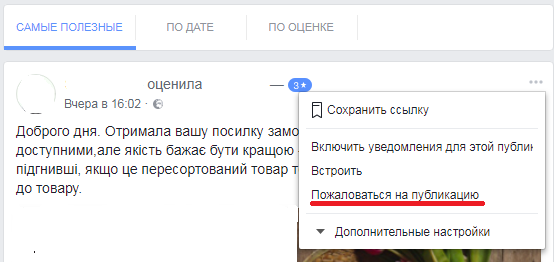
Then, in the window that opens, select the comment that is appropriate for you and follow the further instructions.
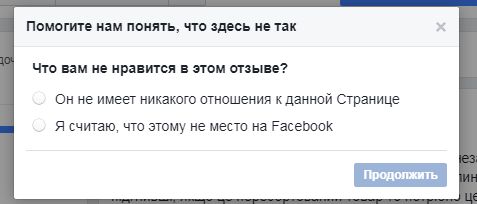
The Facebook support team reports that they are considering complaints. If they prove to be valid and do not correspond to the policy of the social network, they will be removed. It is important to know that you cannot complain about reviews that contain only an evaluation without text.
Summing up, remember that the reaction to any comments and feedback directly depends on the reputation of your brand or company. A timely, adequate response will help you to maintain a reputation for your existing or potential customers. In addition, vice versa ignoring the problem, cannot solve it in any way, but only aggravate it. In most cases, the real people who can be reached and help to solve the problem together leave comments and reviews.
