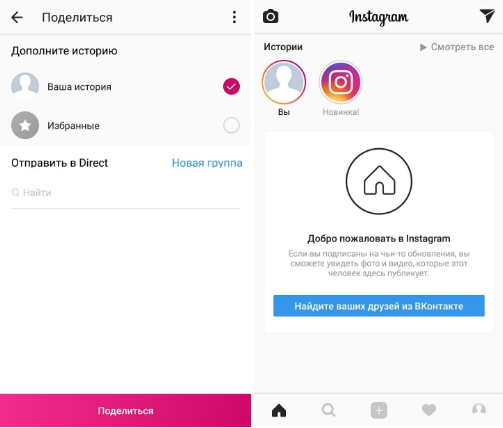In the previous article, we already wrote about how to correctly use the stories in Instagram. Now let’s move on to the practical part and show how to create them and what opportunities Instagram offers us.
How to add Stories to Instagram
To create a story in Instagram, you either need to click on the plus sign in the “Stories” section (at the very top of the page) near your avatar, or just make a swipe to the right. You will immediately open the camera. Next, you are to add a photo to the History of Instagram.
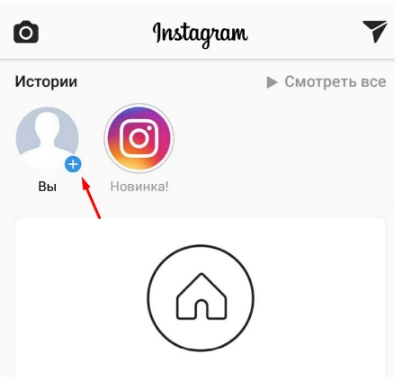
Insta Stories can be shot both on the front camera and on the main camera and this mode is changed using the button with the circular arrows (2). You can add photos from the gallery, but they are to be removed in the last 24 hours. To open the photo selection window, make the swipe down.
You can turn on the flash using the button with the zipper (1). In addition, you can use different masks (3) both in the photo and in the video.
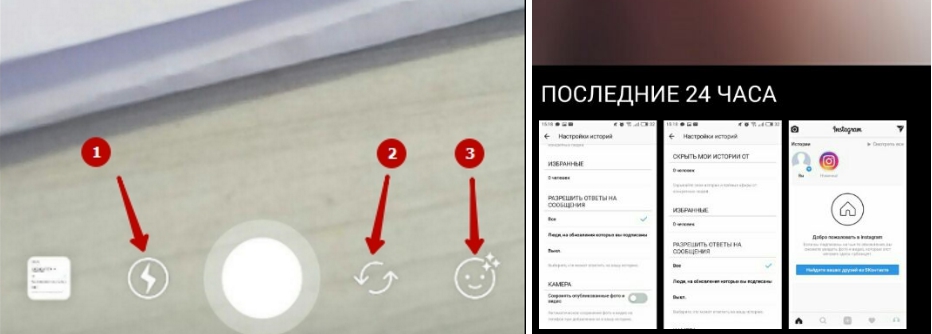
There are several options for creating stories:
- live broadcast (Instagram broadcast, real-time video, which is broadcast in your story);
- usual (just a photo);
- boomerang (repeating short video, first in direct recording, then in reverse);
- rewind (video in rewind);
- hands free (video recording without hands, no need to press buttons).
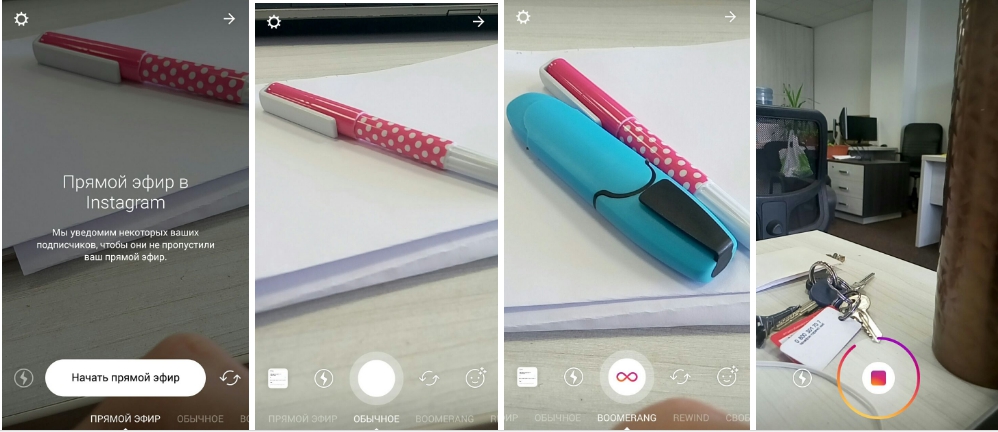
In order for Instagram to correctly apply a mask, you will most likely be asked to either shake your head, or open your mouth, or something like that.

Before you take a photo, go to the settings (the gear in the upper left corner). Choose whether you would like to hide your story or selected people who are allowed to respond to messages and save processed photos and videos.
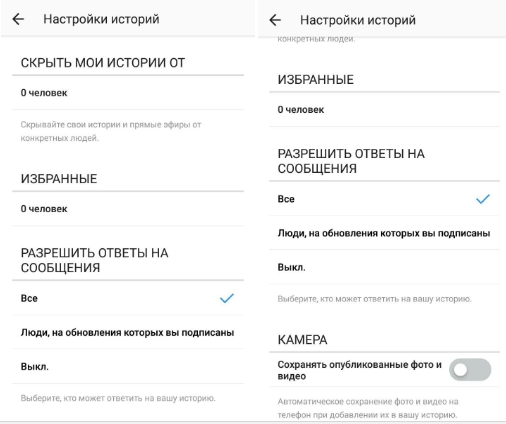
How do I process an Instance?
All the elements that you add to your photos except drawing, you can rotate, change their size and position in the photo. To your photos and videos you can add ordinary and functional stickers:
- pictures;
- emotions;
- hats and glasses;
- hashtags;
- location;
- time.

There is also a drawing option where you can choose the color and the drawing tool. There is a separate tool for the rainbow feather.
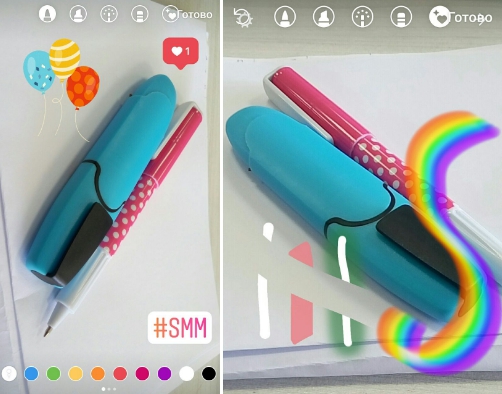
Moreover, you can add text. The size and color of the text can be changed. The text can also be placed on the background block, the color of which can also be selected.
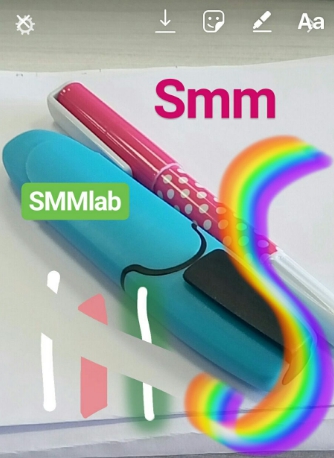
You can also add links to the story, but this feature is not yet available to all accounts.
How to publish a story in Instagram
When you created and processed a story or video to your liking, click the “Next” button. You can share your story in the stories section with everyone, only with favorites from your list or send to Direct.
When you have chosen the option, click “Share” at the bottom of the page. Now your avatar is circled, which means that you have a story.
Use the Instagram Stories to remind yourself of your subscribers. Edit them with different tools and use the Stories capabilities to the maximum. Therefore, you can develop the effectiveness of your account and improve the Instagram promotion of your business.