In late August, developers of Facebook introduced a new tool for business pages – Creator Studio. This update will be an excellent assistant for business account owners, administrators and community editors in understanding how their content helps them to manage their pages.
In this article we will tell you more about all the important options of Creator Studio.
So, to find this section, go to your community page, go to the “Tools for publication” tab and click “Creator Studio” in the “Tools” section.
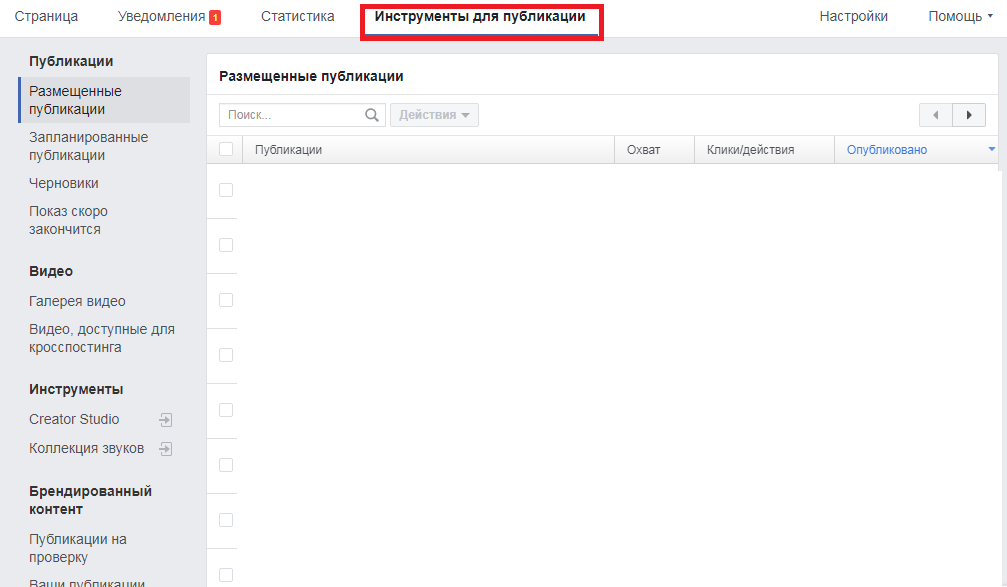
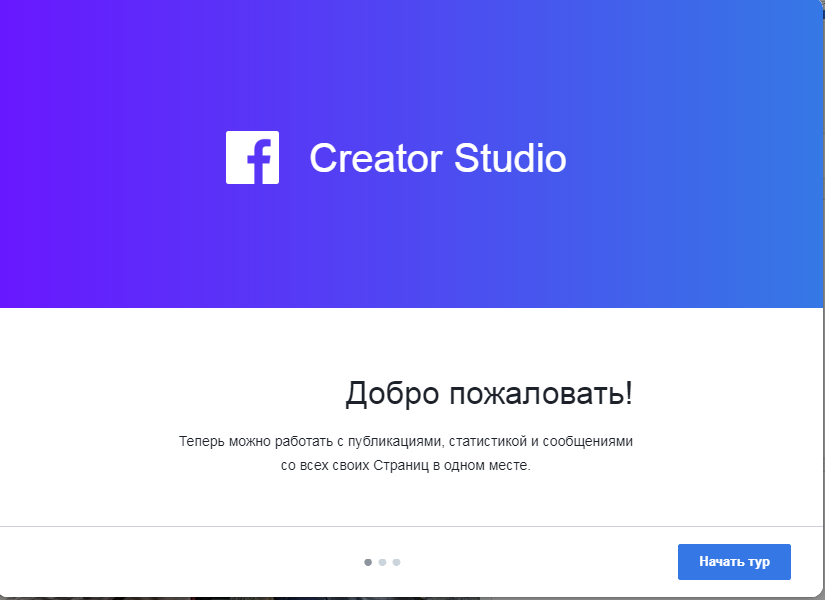
The interface of the home page of the Creative Studio is divided into three parts. In the center part, you can see the published posts. In the search line, you can find posts that have been published earlier, using the keywords. On the right side of the column there are all the indicators for the previous seven days. In addition, the number of published, planned posts and drafts made in the last 28 days. On the left, you can see a menu that allows you to go to other sections of the Creator Studio.
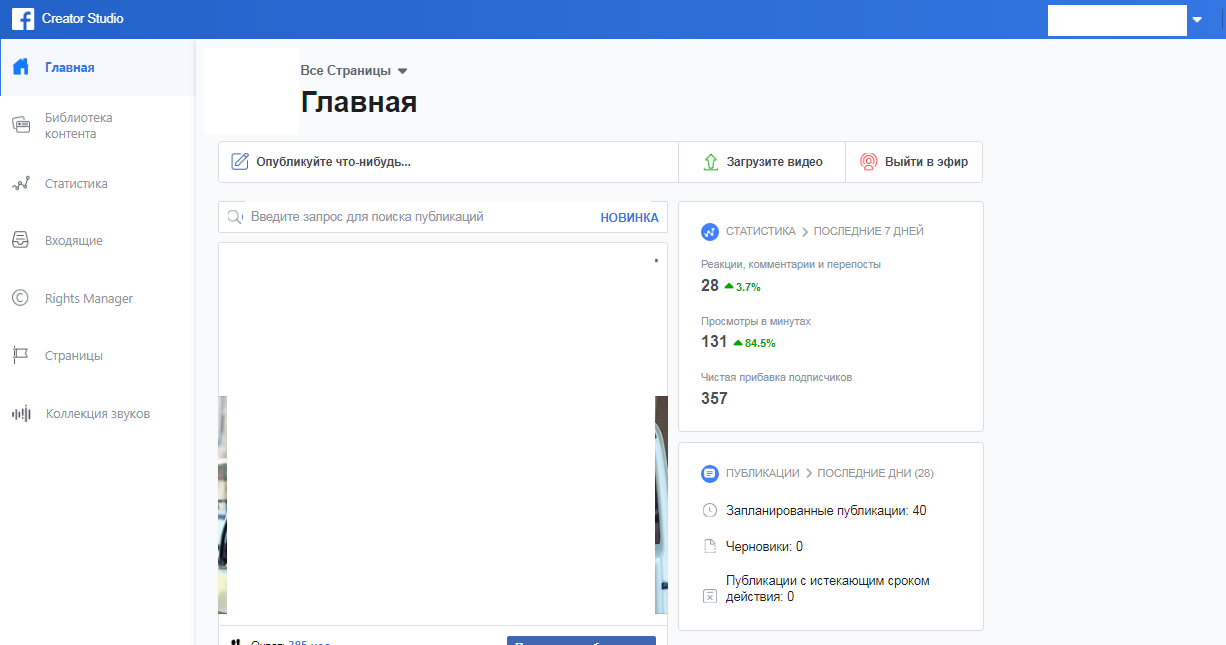
In the “Content Library” section, depending on the filter settings, you can get the necessary information about the types of publications from all pages, their status and the time period. For example, get information about the number of users involved in a published post.
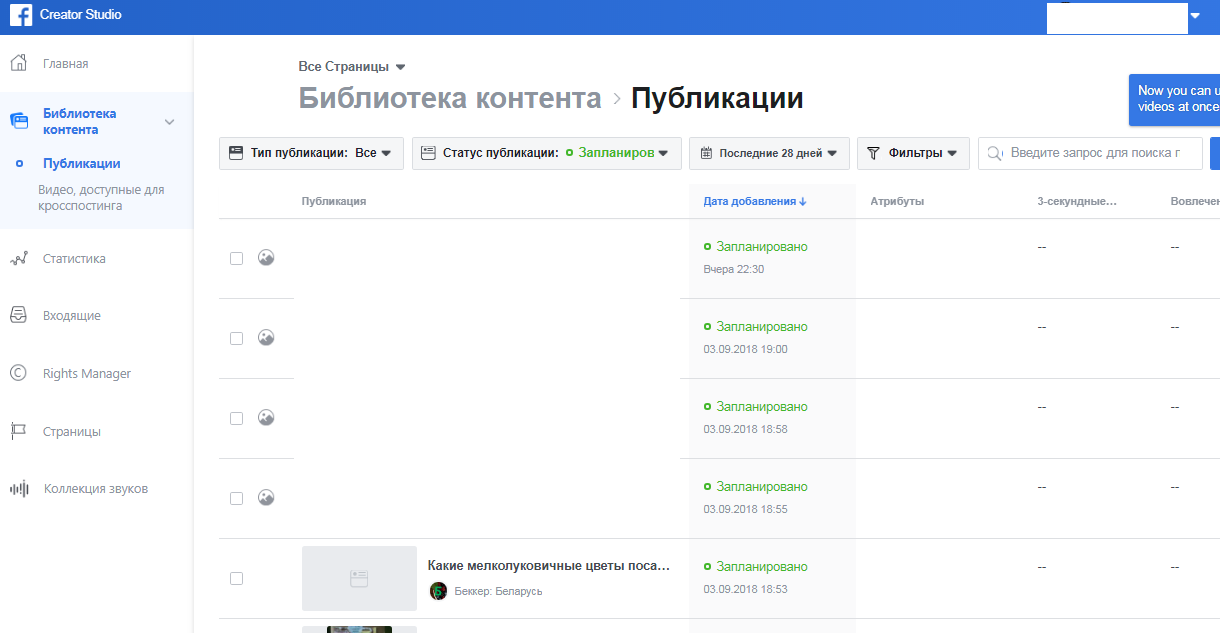
Perhaps, the most interesting section is the “Statistics” one. Here are the metrics for the videos you uploaded, including their rebates and crossroads. The results for your cross-sites and outposts of someone’s video are not shown.
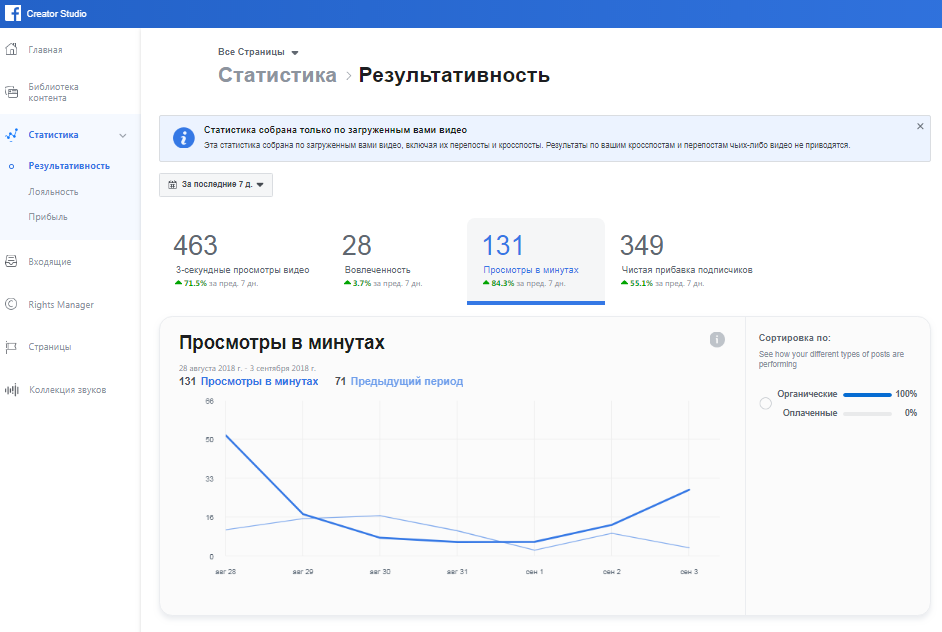
The loyalty section contains the information about the actions of subscribers. The indicators for new subscribers, net addition of subscribers and users who canceled the subscription. In addition, you can know more about the viewers who watched your video last week and who returned to the page. The metrics are approximate.
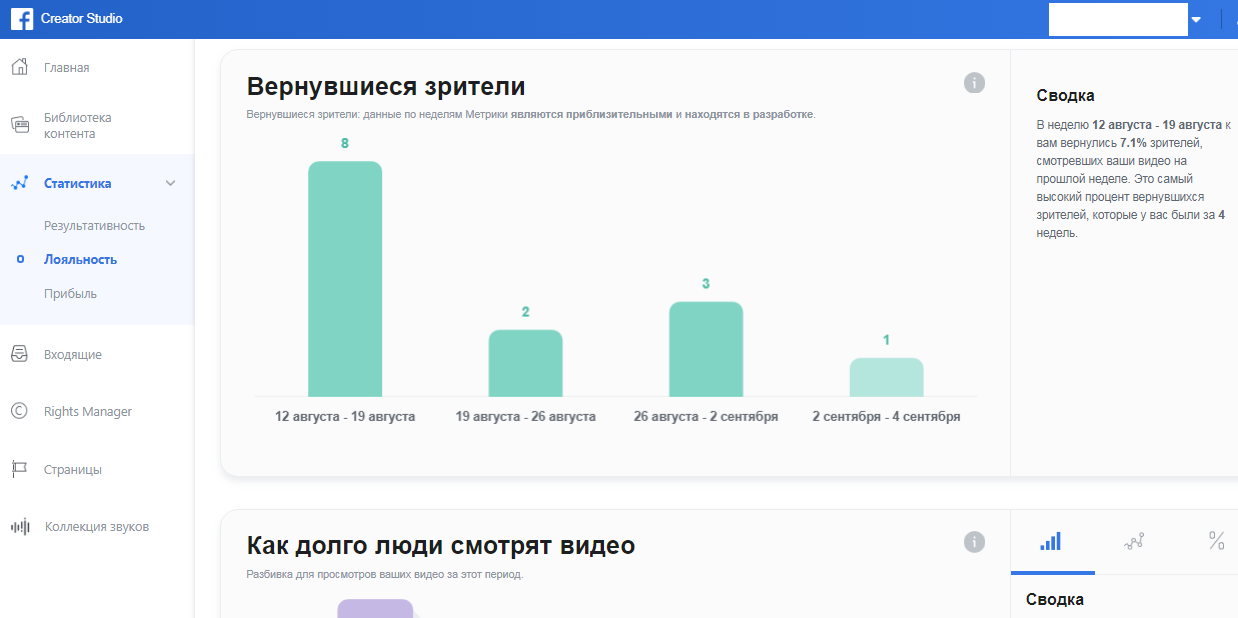
The “Inbox” section allows you to manage comments and messages from the Creative Studio directly.
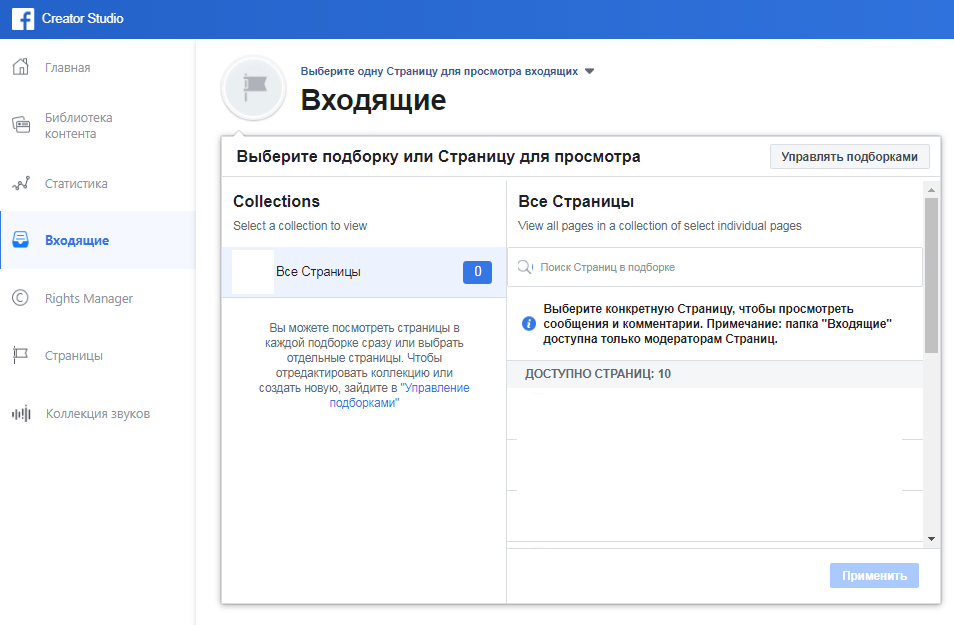
If you manage several pages at once, in the “Pages” section you can see the statistics for each of them, for example, the number of subscribers, their role in them and other users with access to the page.
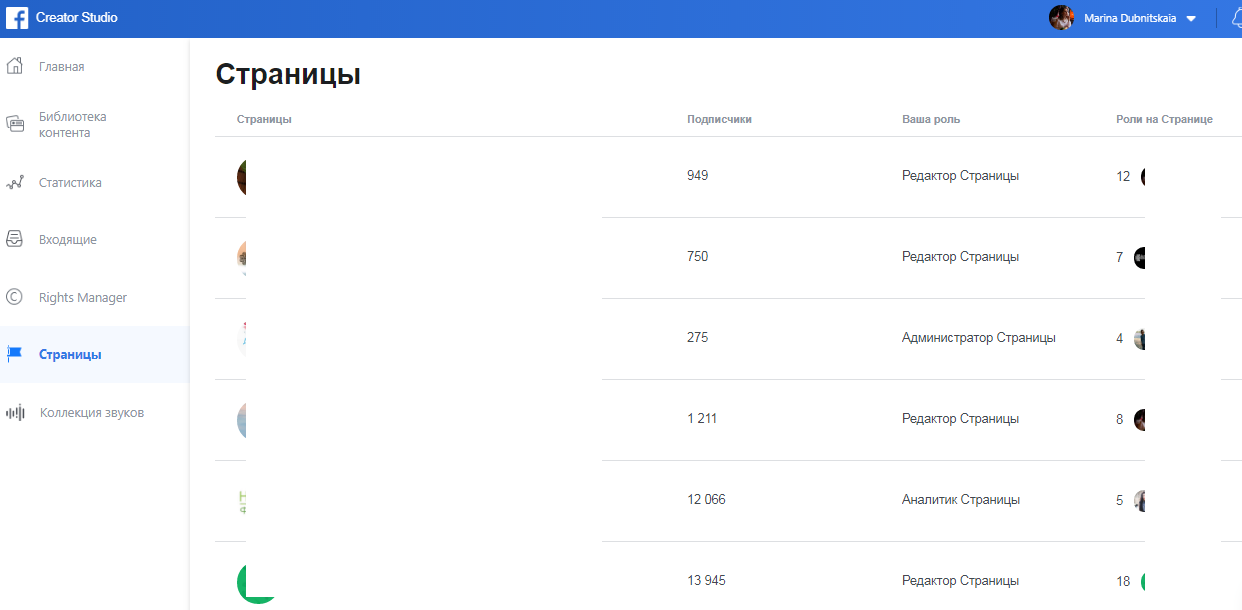
Creator Studio also gives an access to the Collection of sounds, where several tracks and sound effects are placed and you can use it in your videos.
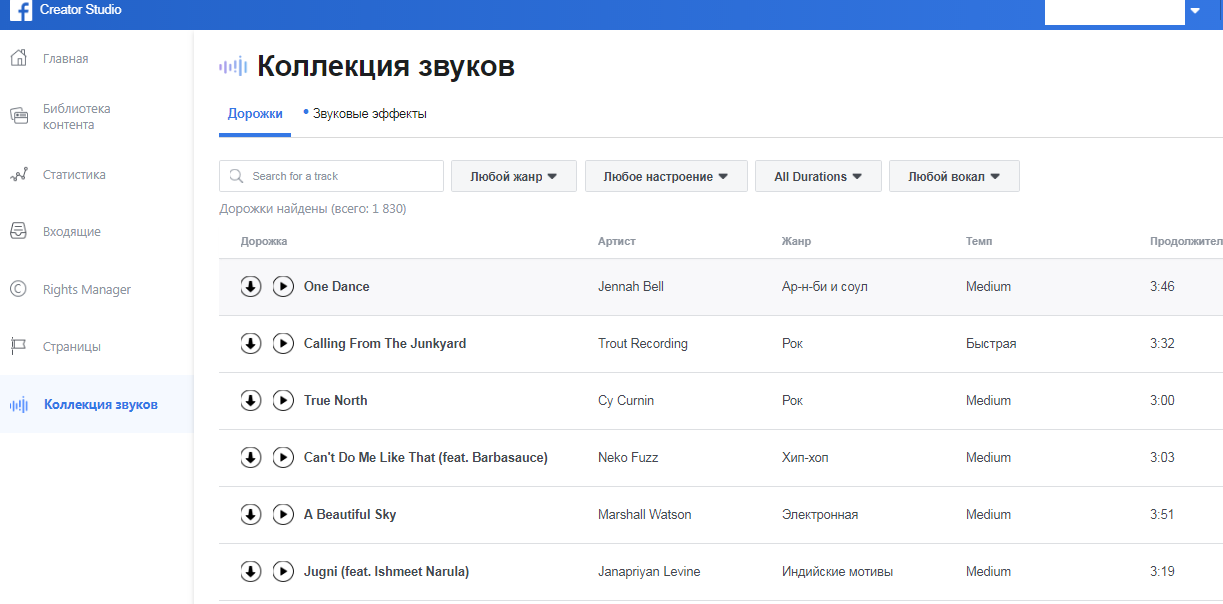
Summing up, the Creator Studio is a valuable tool for your business page. It allows you to track and manage the effectiveness of content pages that you manage simultaneously on Facebook. It gives an idea of how your audience interacts with your content and facilitates interaction with fans. Creator Studio reflects the importance of video for Facebook and can become a content management center.
