Setting up a Facebook page at first glance seems a complicated and confusing one. However, if we are talking about the appointment of community leaders, then just a few steps are enough to do this. First, we suggest you get acquainted yourself with the page roles, i.e. with those types of the managers who will be engaged in the page promotion:
- Administrator. This is the supreme role in the community. The administrator has the rights such as placing information on the page and sending messages on its behalf, managing advertising and statistics, changing the page information in Facebook and Instagram, monitoring comments and communicating with users, the ability to see which manager made the publication on the page, and the appointed the administrators. If you decide to make someone an administrator, keep in mind that you give him the same powers as yourself, and he can easily delete the page or demolish you. Therefore, appoint only a trusted person as an administrator.
- Editor. This person can make publications and communicate with users on behalf of the page, edit information, see who made the publication on the page, view statistics and be responsible for the information and comments made in Instagram.
- Moderator. He is responsible for communication with the users: he converses and removes comments on behalf of the page and in Instagram, views statistics and sees who made the publications. In addition, he can create advertisements.
- Advertiser. He is responsible for an advertising: he creates it and looks at statistics data. Also he can see who made the publication on the page.
- Analyst. He looks up statistics and sees who made the publication.
Now let us move on to how to assign a page administrator to Facebook.
On the upper right, click on “Settings”.
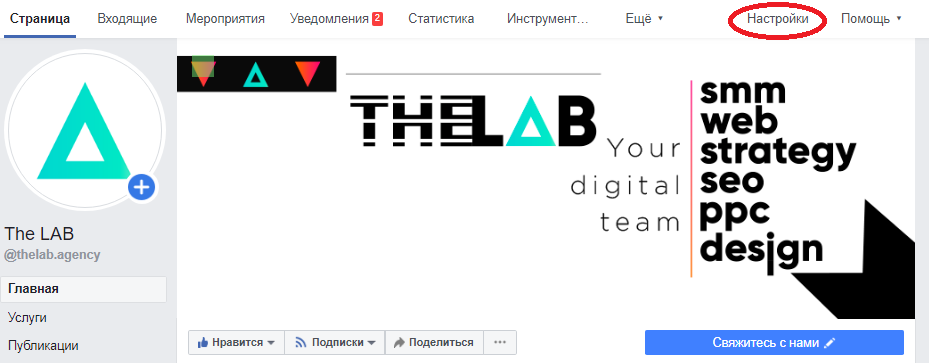
After that, select the “Page Roles” item. Here you can assign a new leader, view existing executives and get all the information regarding the assignment of the Page roles.
In order to add a new administrator, editor, moderator, advertiser or analyst, you are to enter the name of the potential manager in the “Assign a new role on page” field. If he is not in your friends` community, enter his name and surname and select from the list or just copy the address of his mailbox to Facebook.
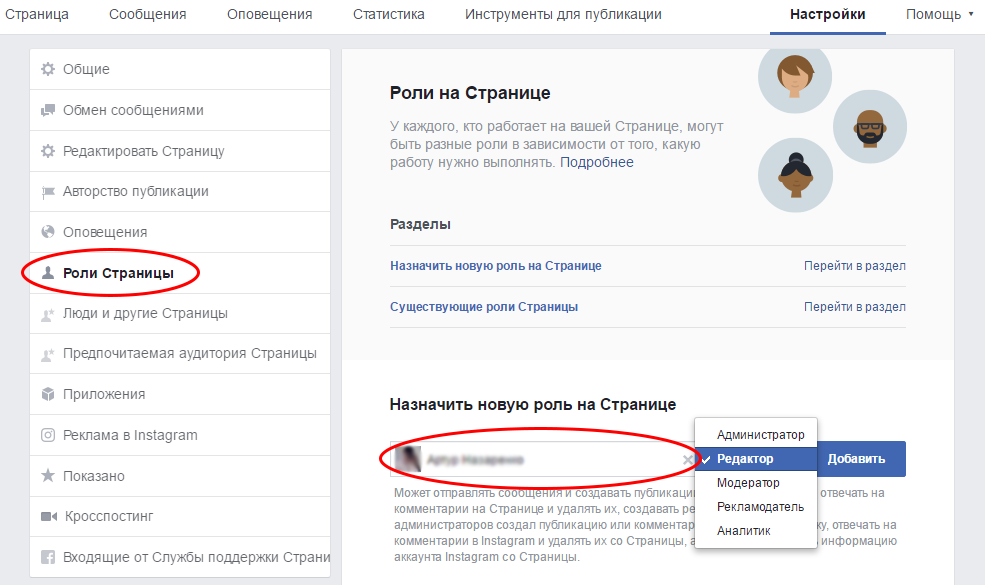
After you have decided on the applicant, select his role on the page and click the “Add” button. Then you will be shown a window asking you to enter the password from your page: there is no reason to worry about; it is just additional security options.
After entering the password, your new page manager will be notified of adding him to the administrators or another role of the page and will be able to start working.
If you have an acquaintance who does not yet know how to assign page managers to Facebook, send him this article. Moreover, in order to become an expert in social networks, we recommend you to sign on our pages on Facebook and Telegram
Also, read how to assign an administrator to VKontakte and how to assign an administrator in Odnoklassniki.
