As I wrote in the previous article, “The promotion advantages in Telegram” in Telegram there is such an option as chat.
There are several types of chat rooms
- the traditional one, when two people correspond with each other,
- the secret one – also two people, but with the possibility of “deleting” the message on all devices (you can use it only from the mobile phone).
- the group chat (a group) – when several people are up to 30 000 people, chat in the one chat.
- In addition, the last one is the supergroup – up to 30 000 people communicate in the one chat, it is possible to delete messages at once for all members of the group.
How to create a chat in Telegram
Telegram has a very friendly and intuitive interface. Now, when Ukrainian and Russian replenish the list of languages, it became even easier. Therefore, there should not be any difficulties with creating group chat rooms, but I will still tell you how and what you need to click, just in case 🙂
How to create a chat in Telegram from the computer?
Step 1. Open your Telegram and click on the menu.
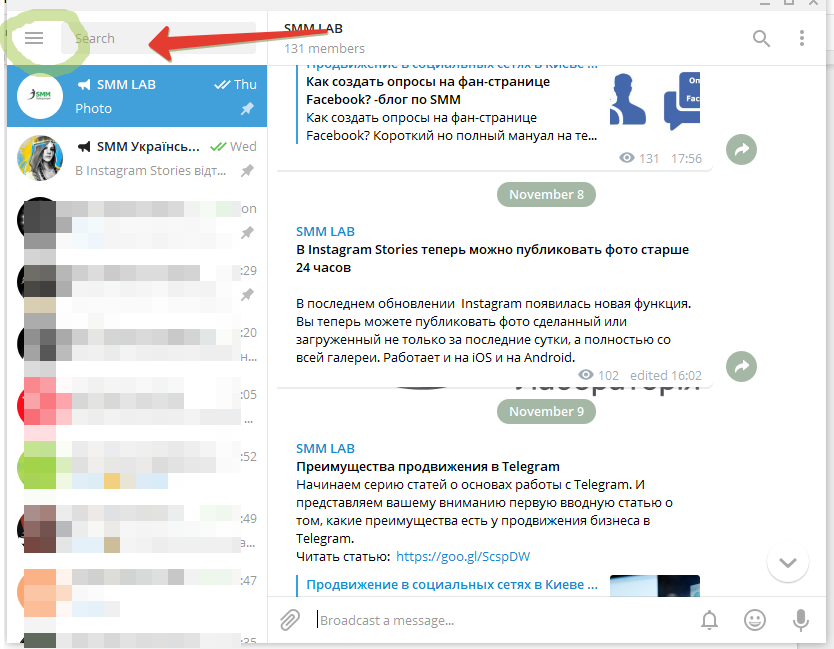
Step 2. Select the “New Group” menu.
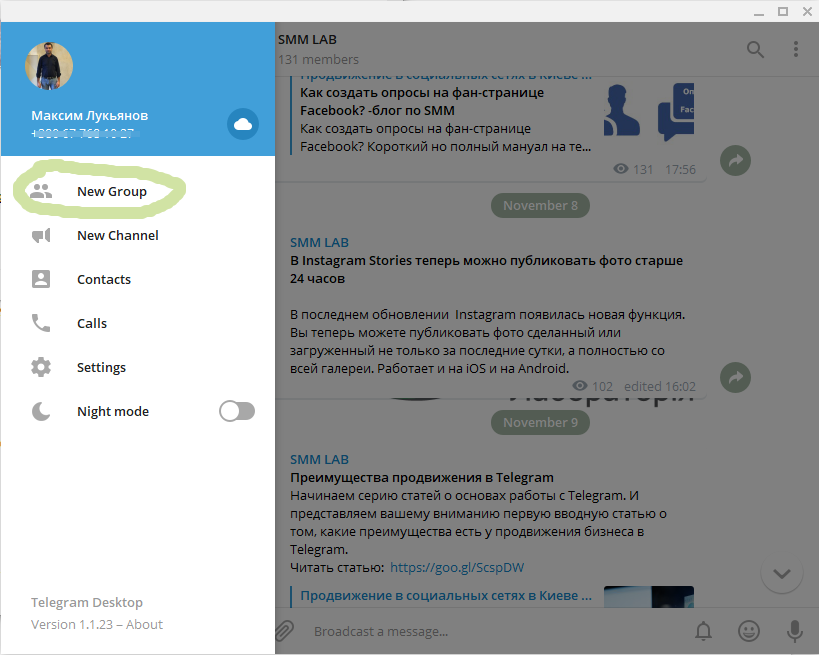
Step 3. Click on this button and enter the name of the channel.
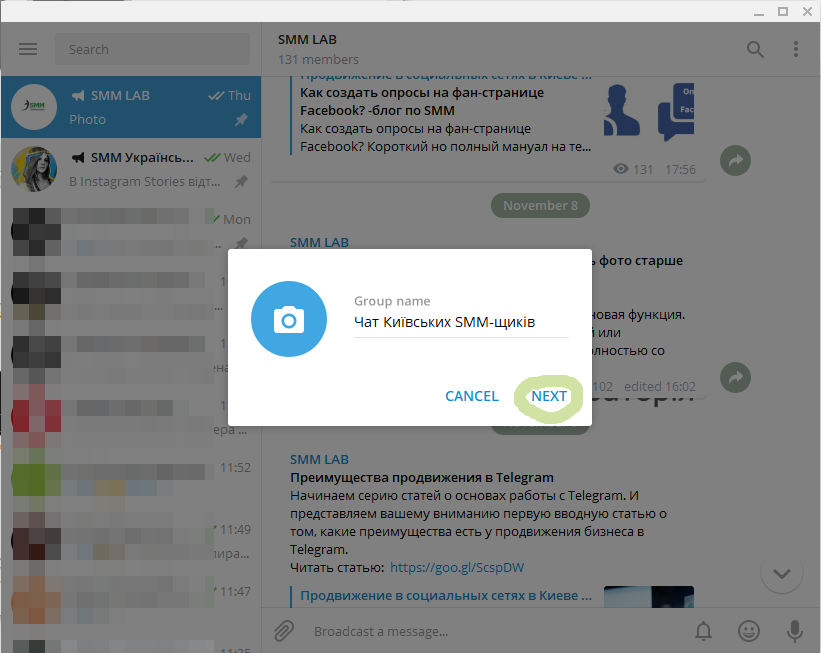
Step 4. You are prompted to immediately add your friends to the chat. At least one is to be selected. A maximum amount of 30 000 people.
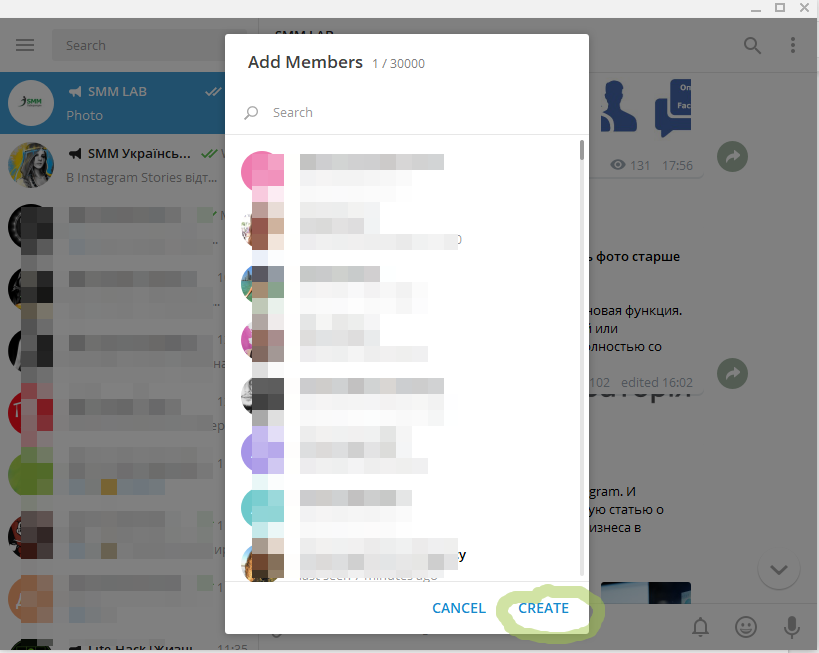
Step 5. The chat is created. Congratulations. Now let’s talk about the settings of the group. To do this, at the top right, click on the menu and select “view group info”.
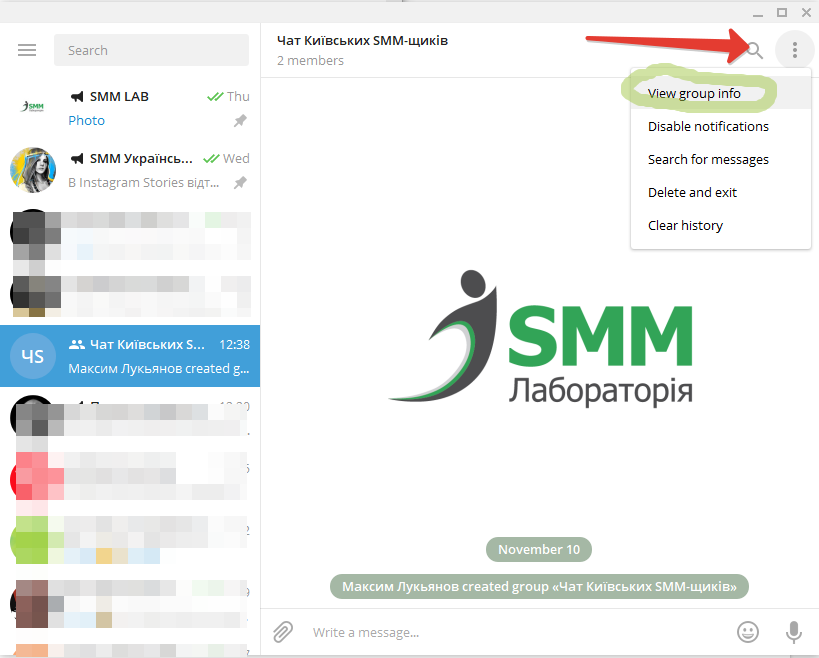
Step 6. You are in the group menu.
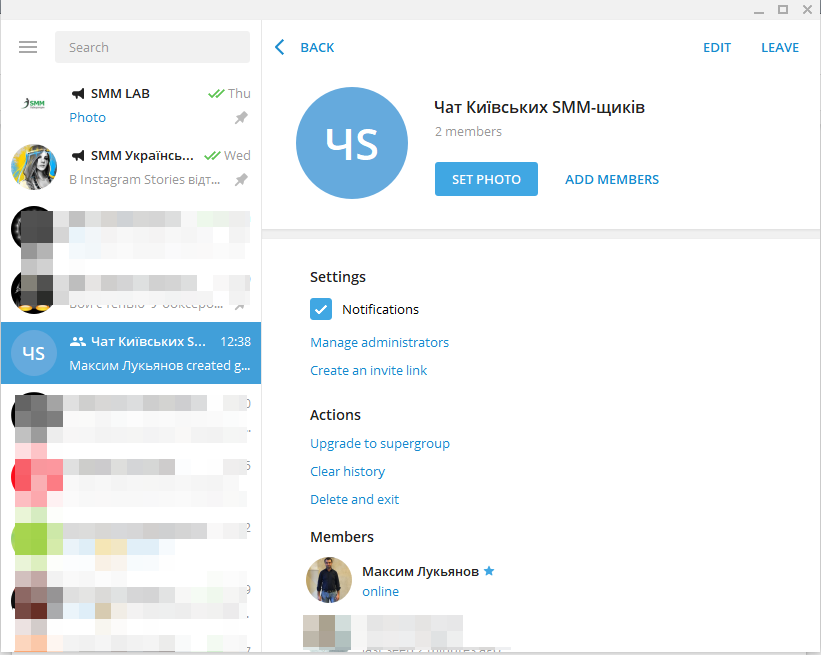
Step 7. By clicking on the “Manage administrators” button, you can manage the group administrators. Add and remove them.
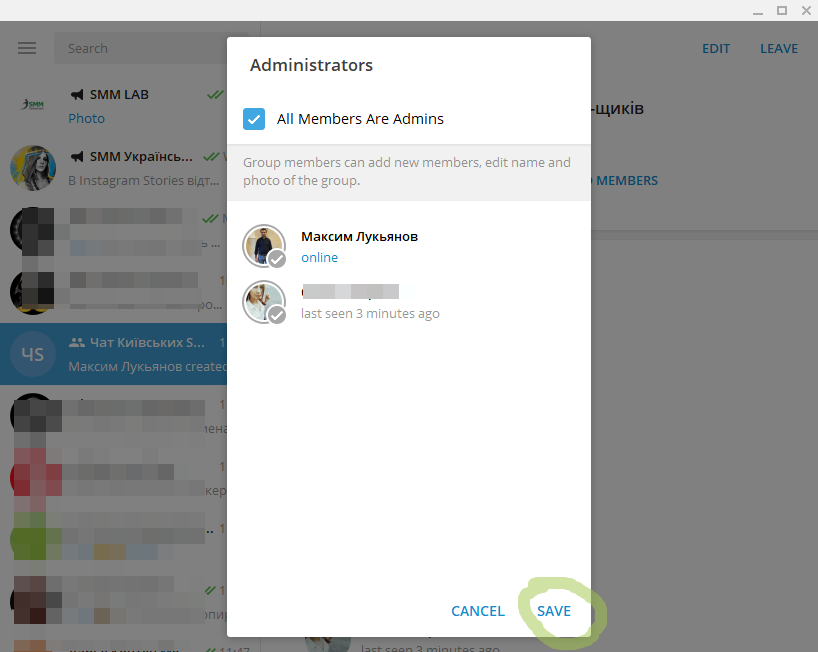
Step 8. Here in the menu, you can create a link to join the groups. And/or delete it.
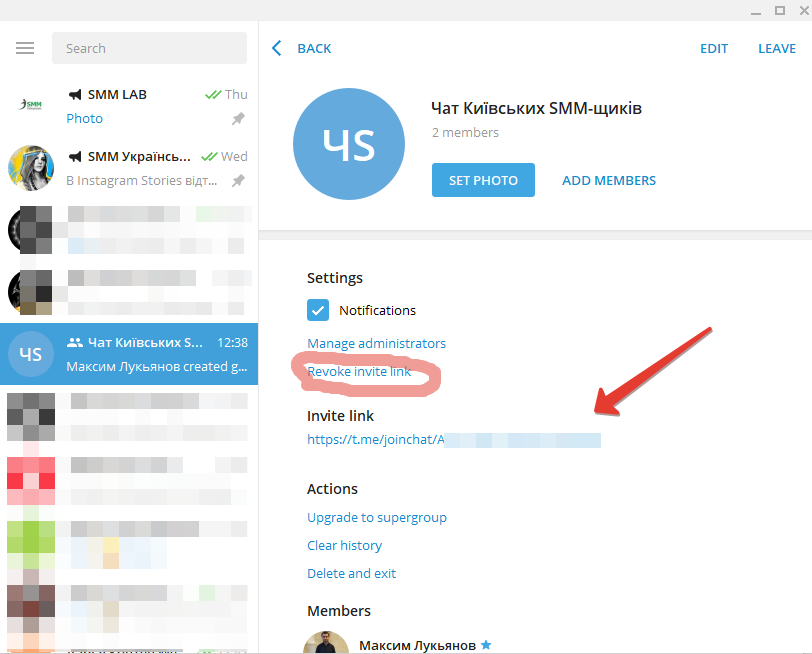
Step 9. Here you can add/update the photo of the chat.
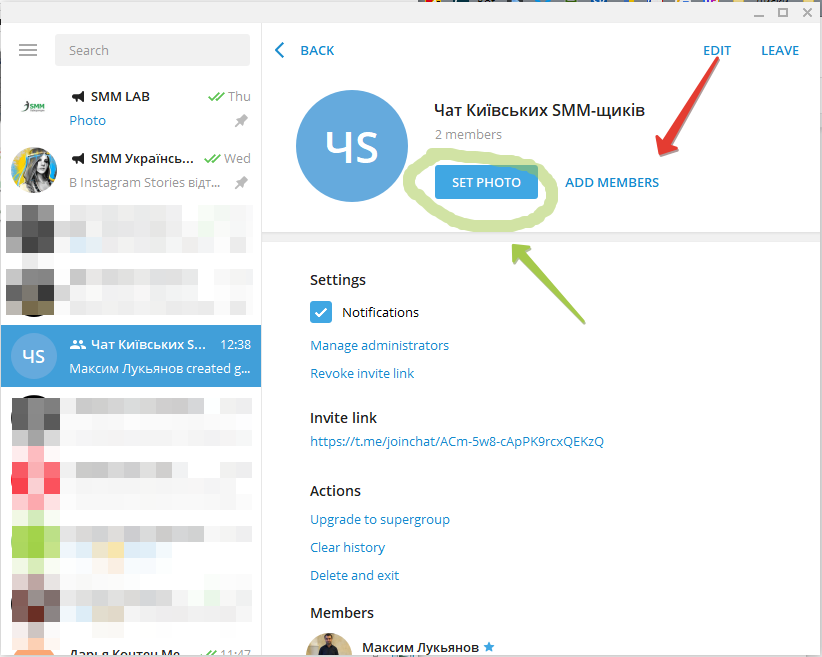
Step 10. There are also some options here: to update to the Supergroup, to clear chat history, to delete and to exit chat.
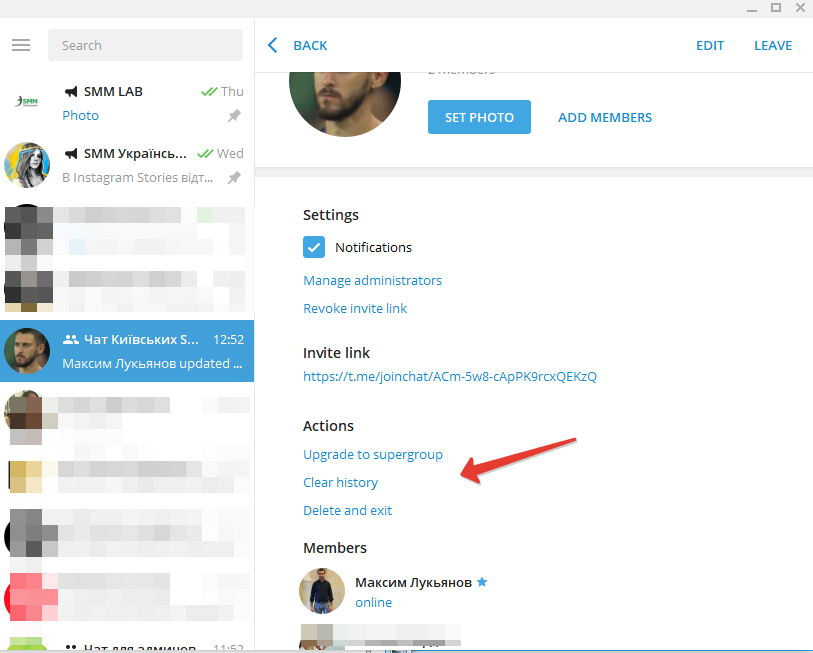
That’s the whole simple algorithm for creating a chat in Telegram from the computer and its settings.
Let’s now move on to how to create a group in Telegram from mobile.
When you create a group from your mobile, everything is even easier.
Step 1. Go to the mobile application Telegram. In addition, click on the “start chat” menu (upper right).
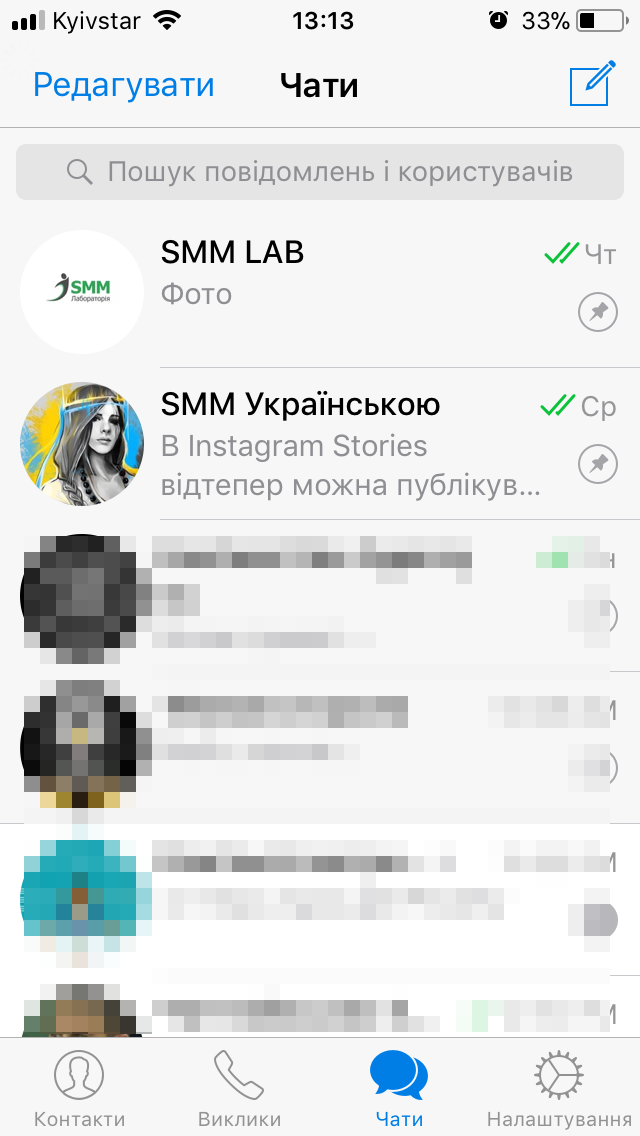
Step 2. Select the “new group” menu and click on it.
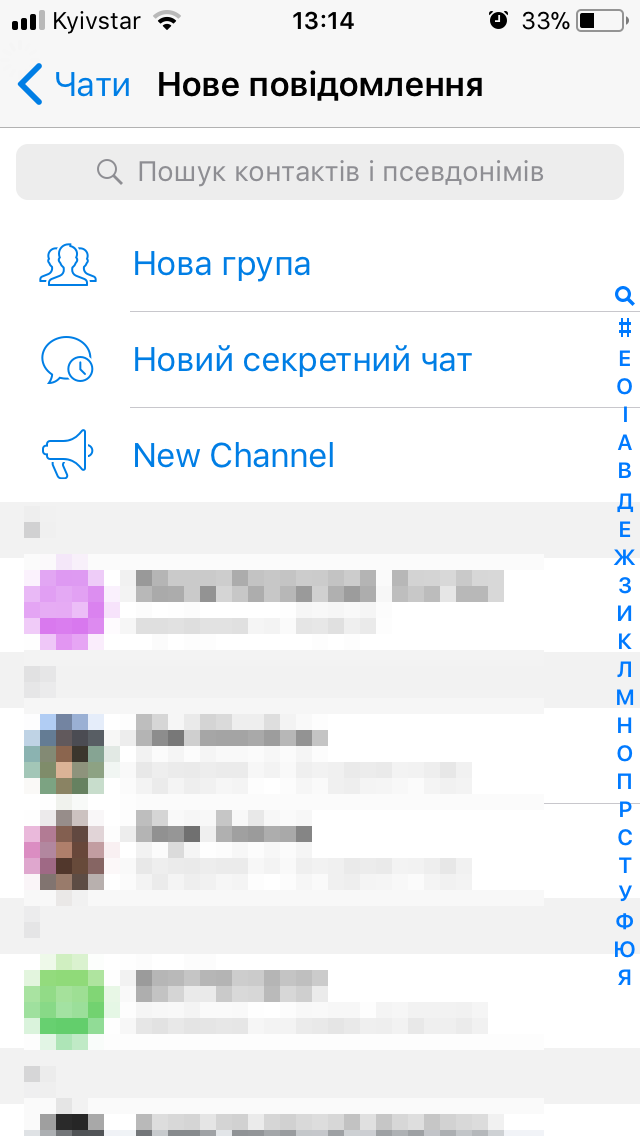
Step 3. Next, choose whom you want to add to the chat. At least one person.
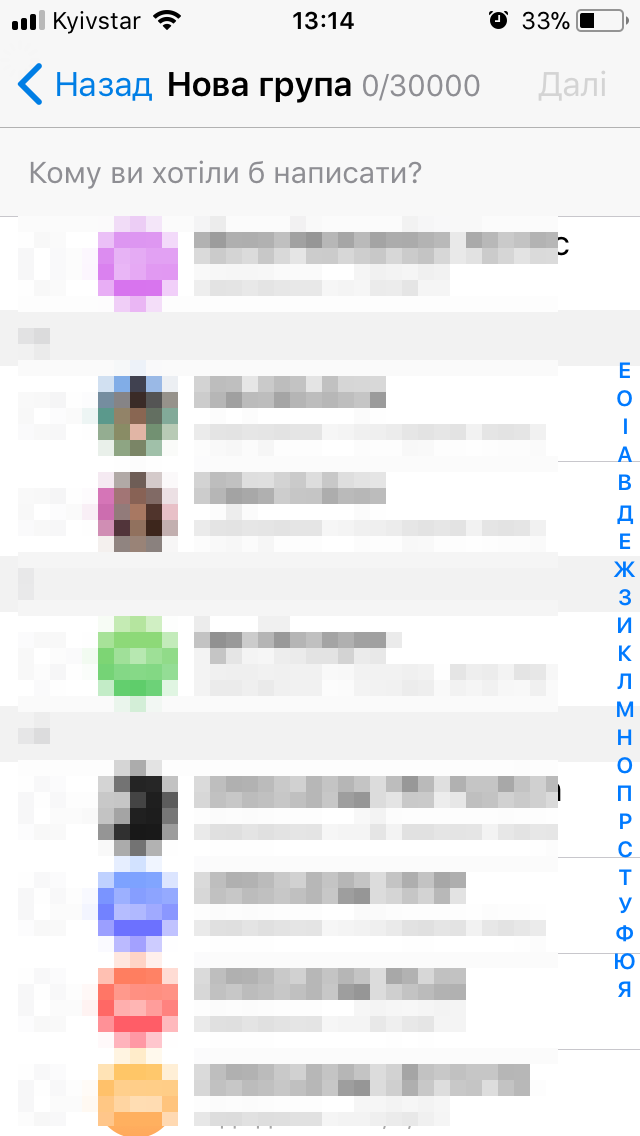
Step 4. In the next step you enter the name of the chat, you can also select a group photo here.
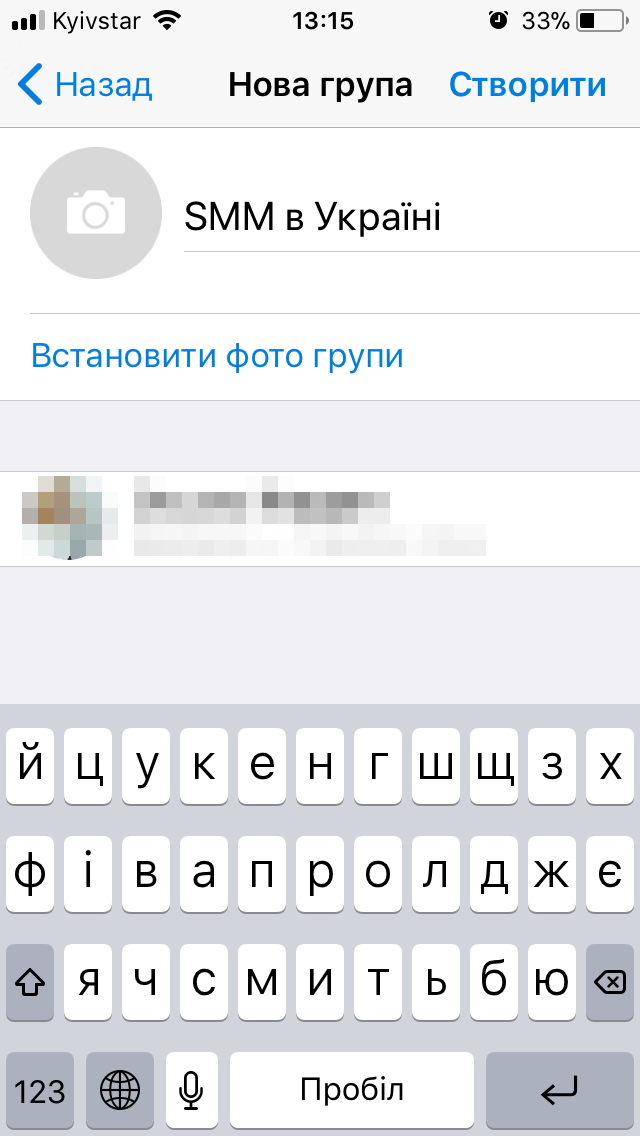
Step 5. Congratulations. The group is created. Now you can enter the group settings. To do this, just click on the group photo (top right).
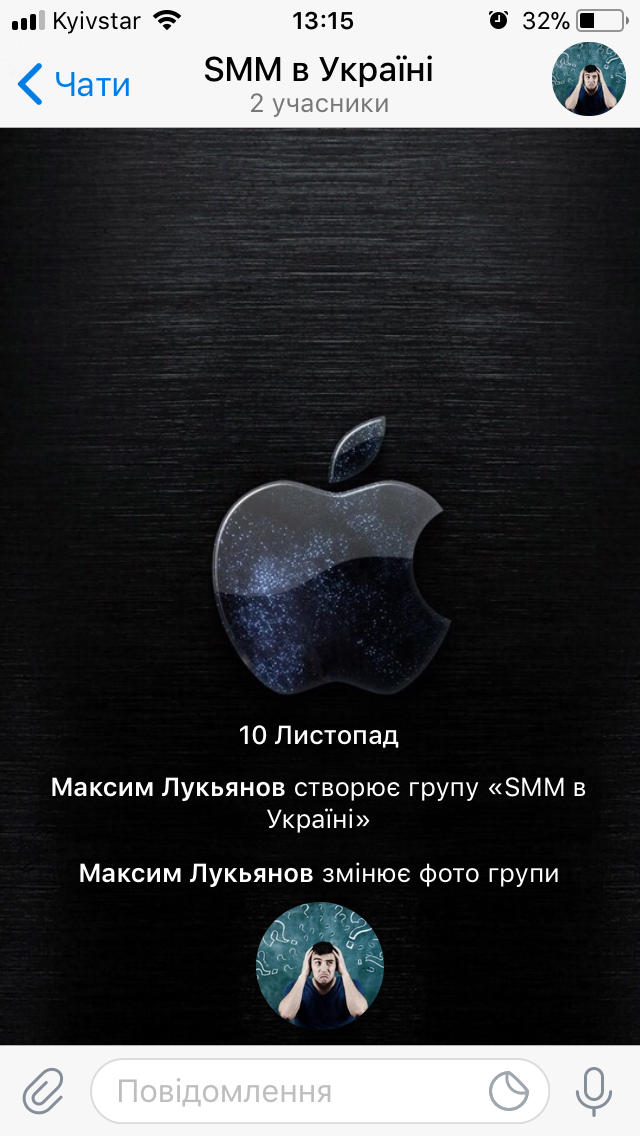
Step 6. Here you can do the following: to change photos, to add any participants, to turn off the notifications, to delete a group. Alternatively, you can click the “edit” button at the top right to go to the other menu items, such as “add admins”, for example.
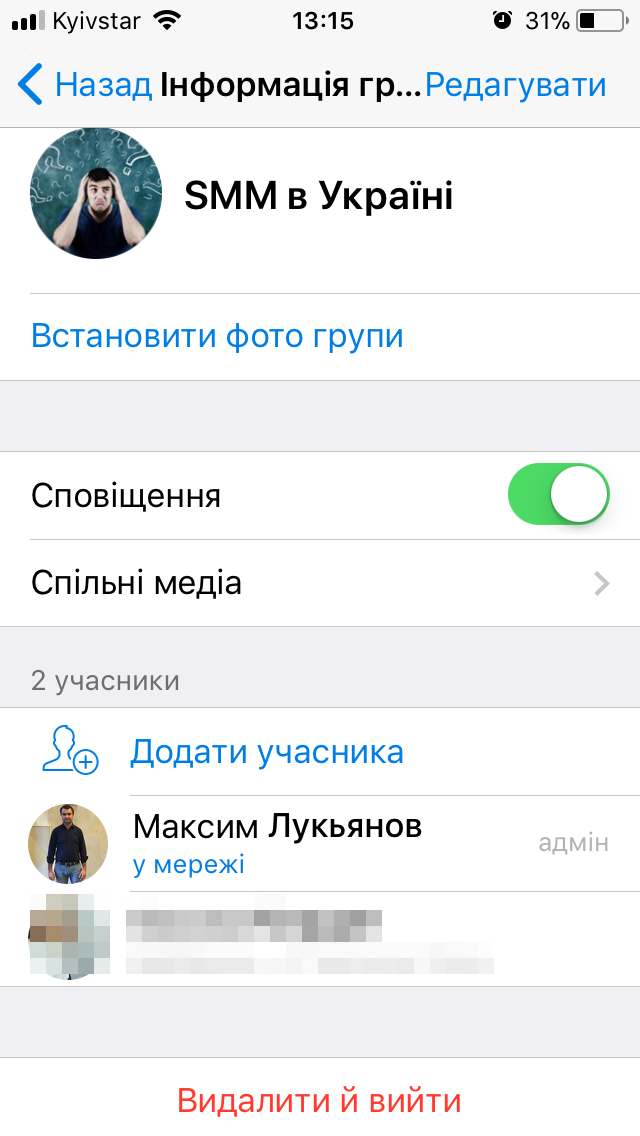
Step 7. Here you can also transfer the group to the supergroup. By clicking on the menu item “Add admins” you can add the admin 🙂
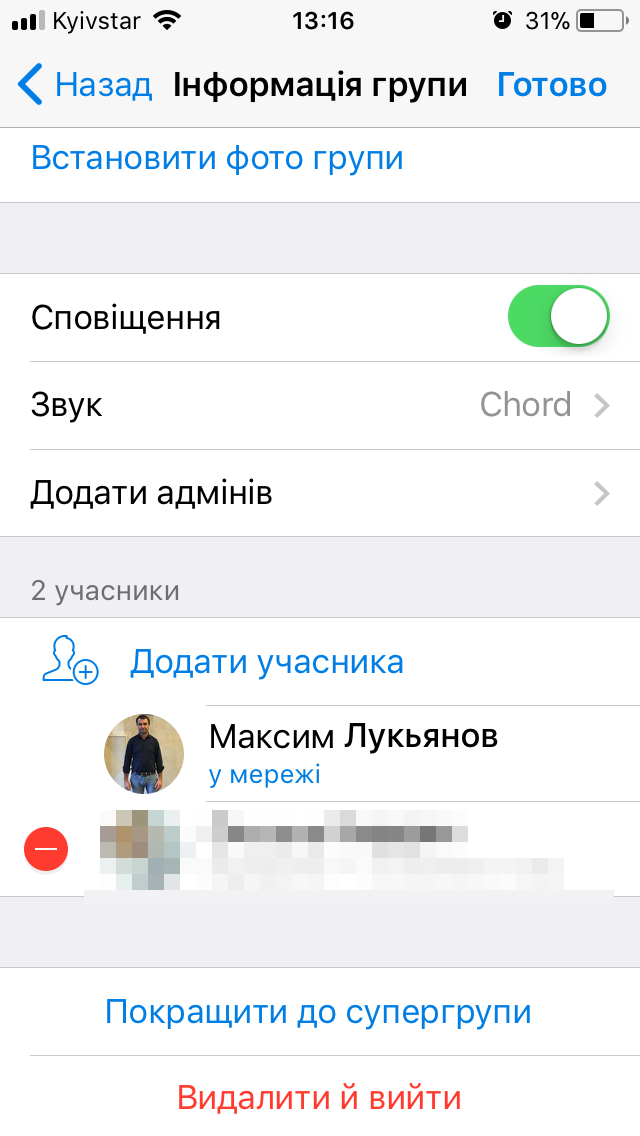
Step 8. You can select the admin from the list of participants.
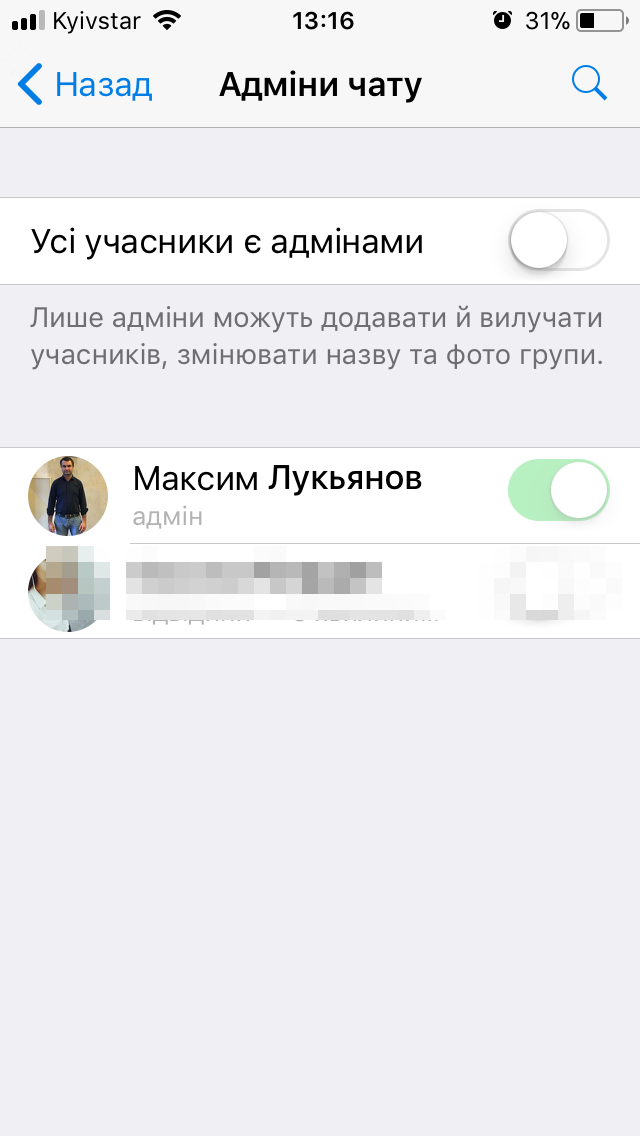
As you can see, creating the groups (chats) in Telegram is a very simple task and does not require any special skills, unlike the promotion in Telegram.
In the next article, let’s talk about creating Channels in Telegram.
