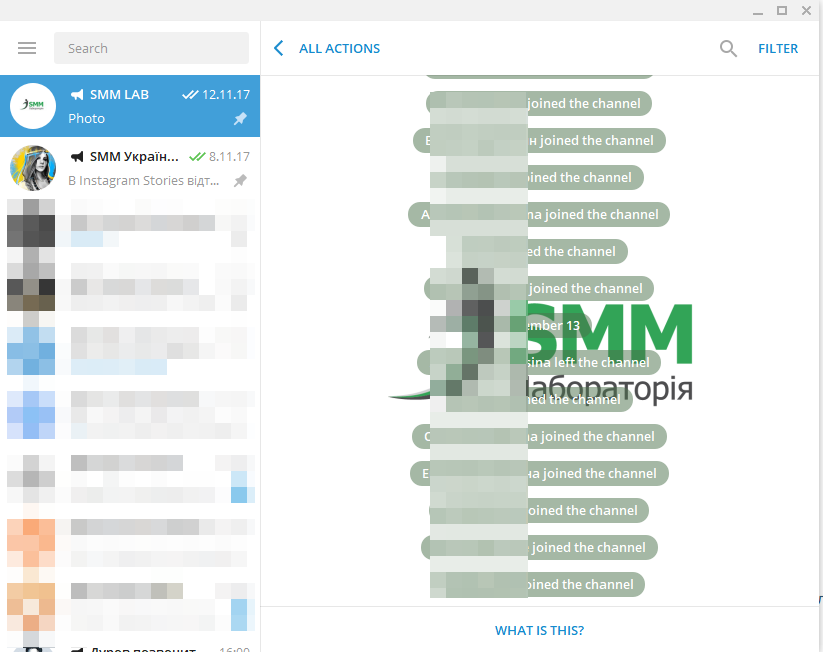In the last article, we talked about how to create a chat in Telegram and what kinds of chat rooms there are.
Today let’s talk about another kind of communities in Telegram:
The channels on Telegram and their types.
What is a channel in Telegram? This is an analog of a Facebook fan page or a public on VKontakte. That is when the owner/administrator of the channel unilaterally share any information with its subscribers. However, unlike the FB and VK, Telegram does not have a comment option, yet. The communication is a literal form of the admin “monologue”.
What kinds of channels are there?
The Public and Private ones.
The Public channels in Telegram are the channels that any user can find through the news feed search and join them. The Private channels are channels that are not displayed in the search and can be joined only by reference.
The public channels features in Telegram.
They can be only 8 (Eight) from one phone. At least, for the time being (November 2017). The Public channels have their short address as https://t.me/thelabagency, in contrast to Private channels.
How to create a Channel in Telegram from a computer.
Step 1. Open your Telegram and click on the menu (the three bars on the top left).
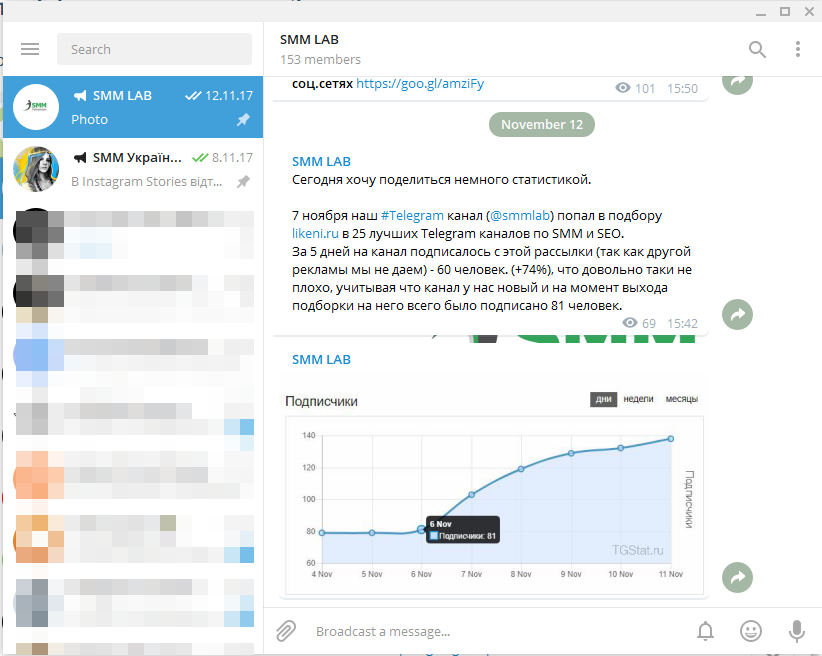
Step 2. Select the “New Chanel” menu. And click on it.
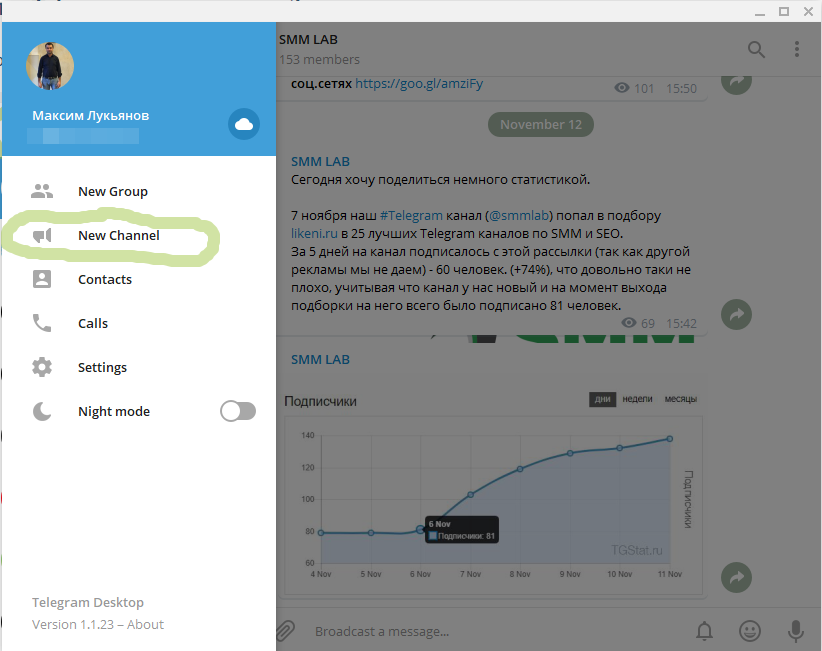
Step 3. At this step, we select the channel name and its description. The title should be made short so that it is completely placed in the user’s chat list.
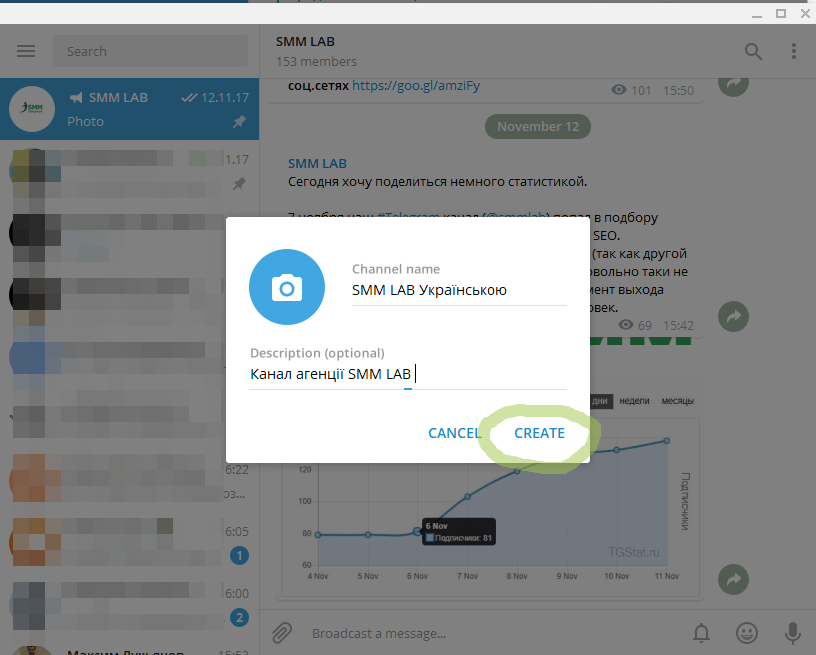
Step 4. Next, you will be asked to choose the type of the Channel, about which I wrote above. The Public or the Private ones. If you choose the “Public” then you will also be offered to come up with a short link to the Channel.
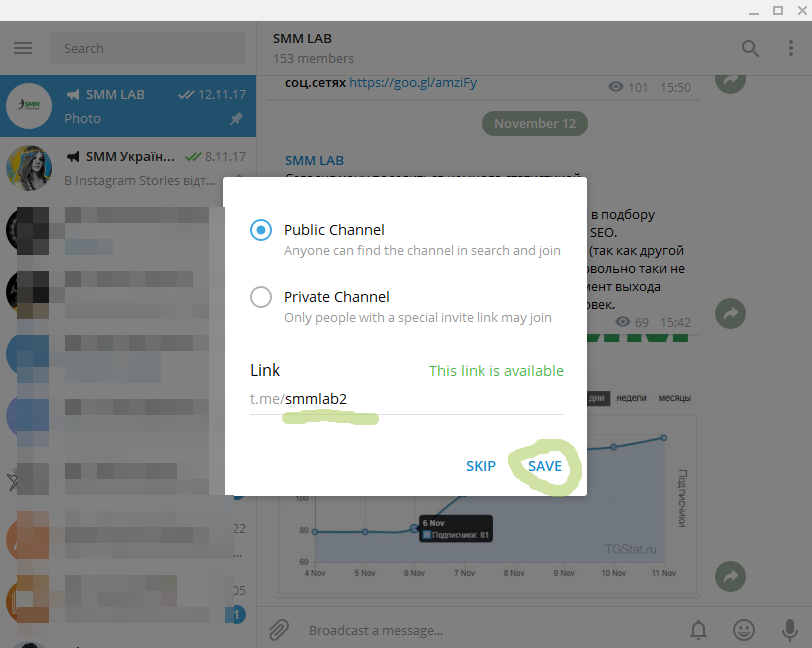
If you selected a Private, then you will immediately get a link to invite the users to your Channel, where they can be added.
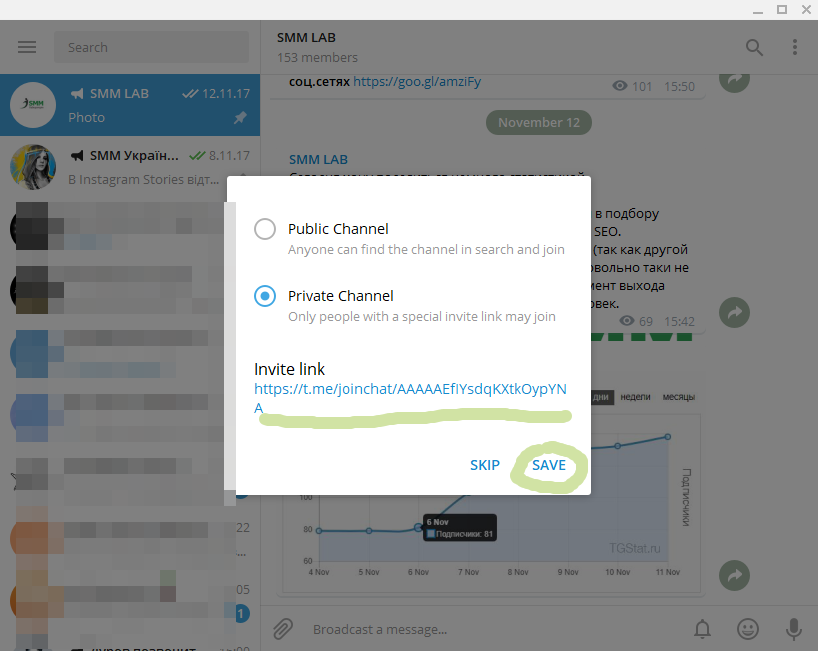
Step 5. You will be prompted to immediately add the users to your Channel. Unlike the Chat, you cannot add anyone here. Then click “skip”.
The adding users to the Channels is considered as bad manners. The best way is to let them subscribe by themselves if they like what you suggest there.
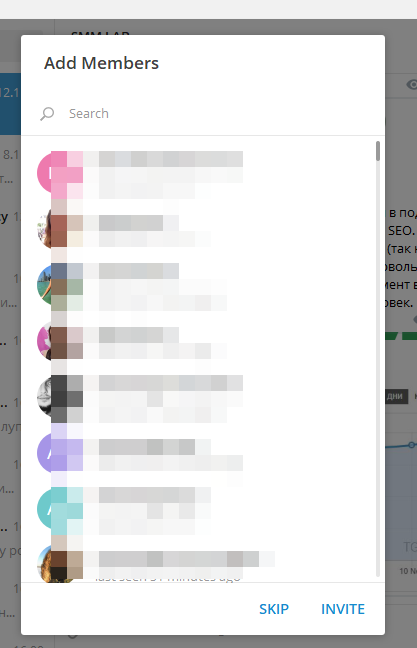
That’s all. Your channel is created. Now you can fill it with any materials. You can make an avatar of your Channel by adding a photo.
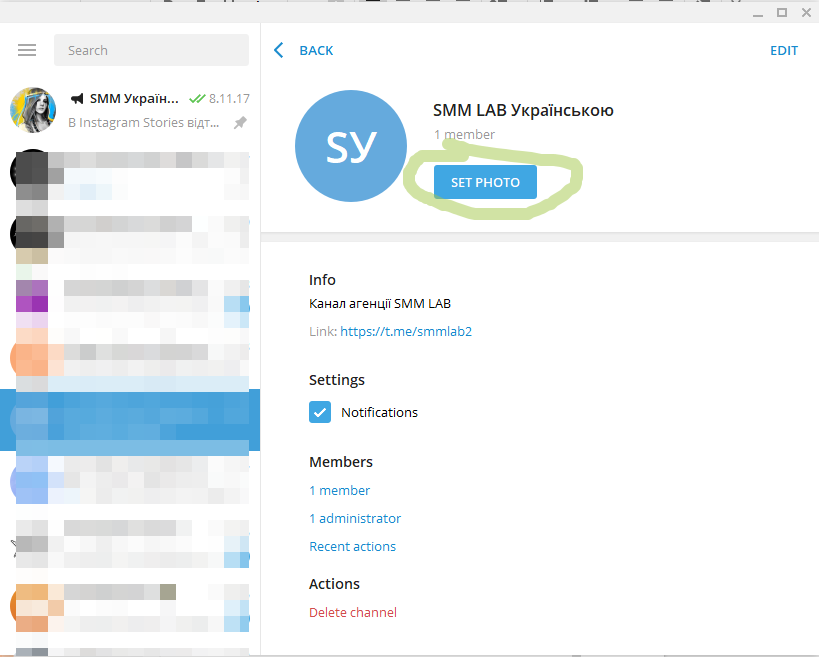
Also, add the users by clicking on the “member” menu, and then “add members”
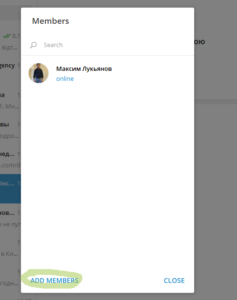
Now let’s see what we can do in the Channel menu.
- To enable/disable the notifications. By putting or unchecking the box next to the “Notifications” menu.
- To view all the files you sent to the Channel (photos, files, links).
- To see who subscribed to your Channel in the “members” section (and to add the new ones there).
- To view all the channel administrators, including the Administrator Bots.
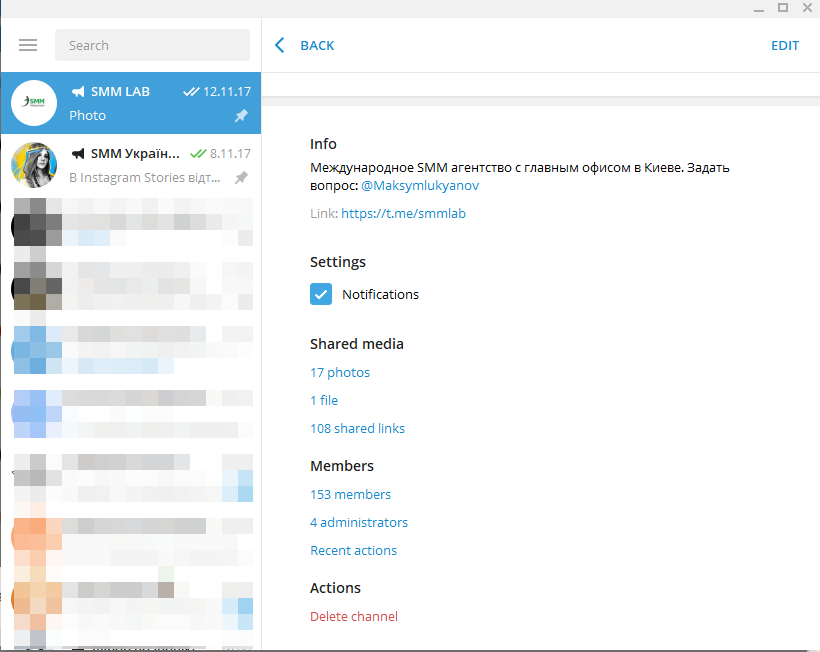
The main menu of the Telegram Channel
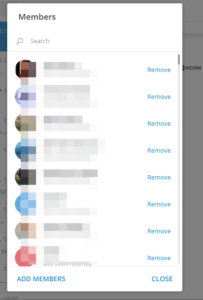
See who is subscribed to you and add new ones to the menu “members”
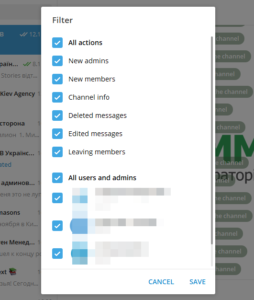
The Managing Telegram Channel Administrators
The peculiarity of viewing the Channel Menu from the computer is that here you can see the latest actions on your Channel (editing posts, and most importantly who and when signed). This information is available in the last 48 hours.
How to create a channel in Telegram from the mobile phone.
Step 1. Go to the Telegram application and select the chat creation menu.
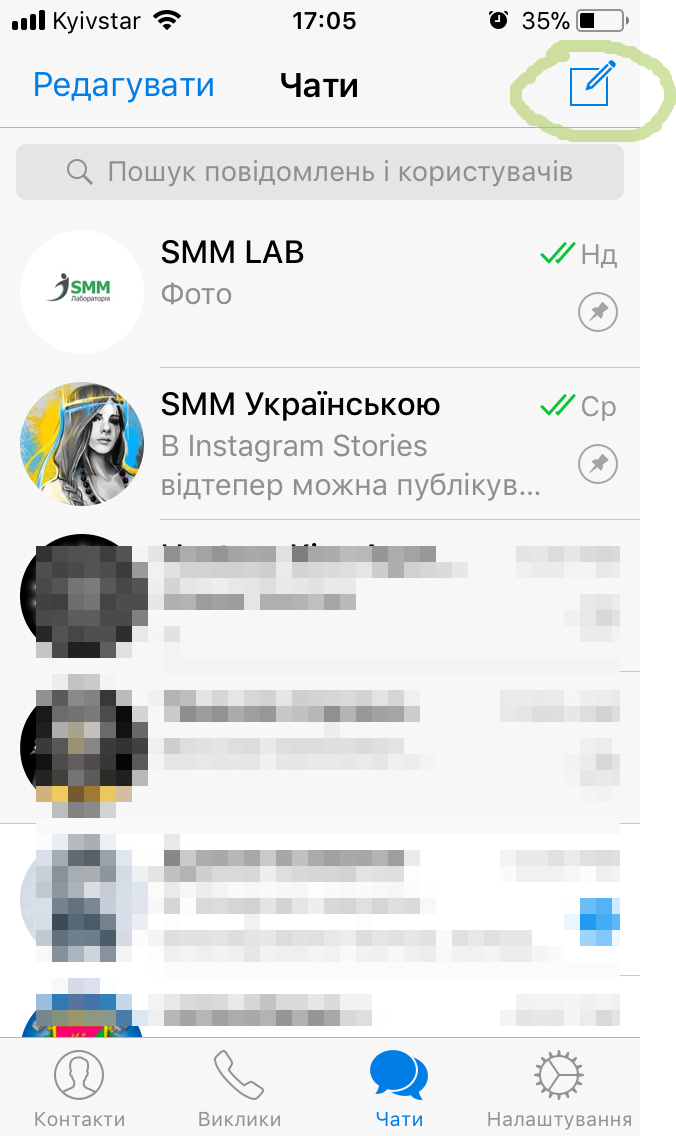
Step 2. Select the “New Chanel” menu. Then click on it.
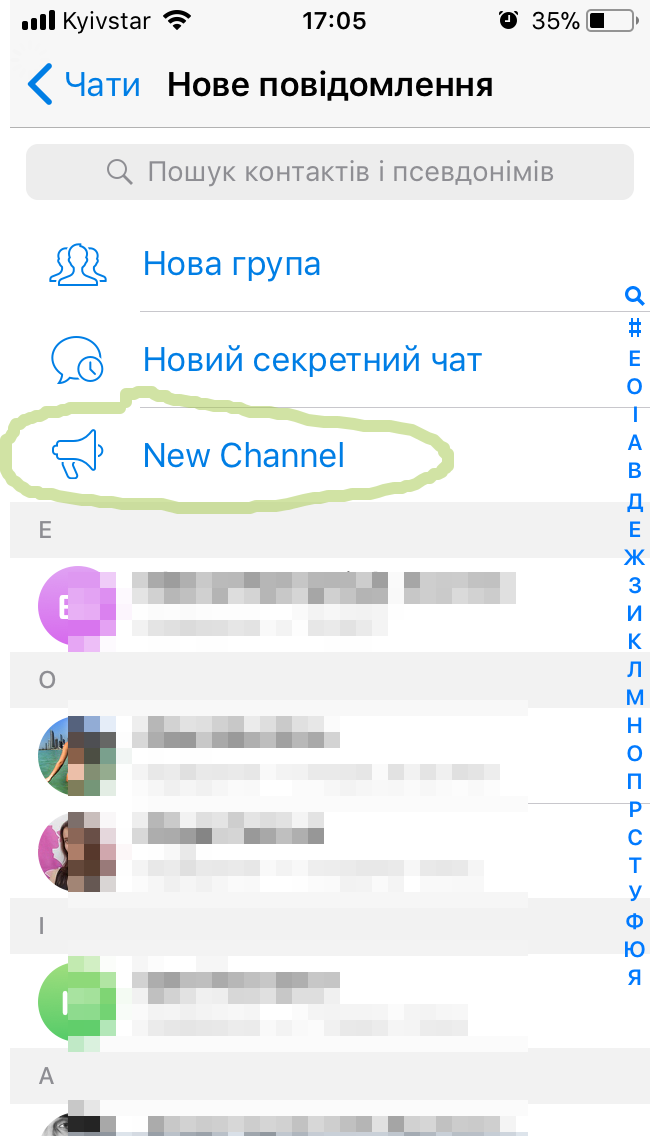
Step 3. We come up with the name of the Channel and its description.
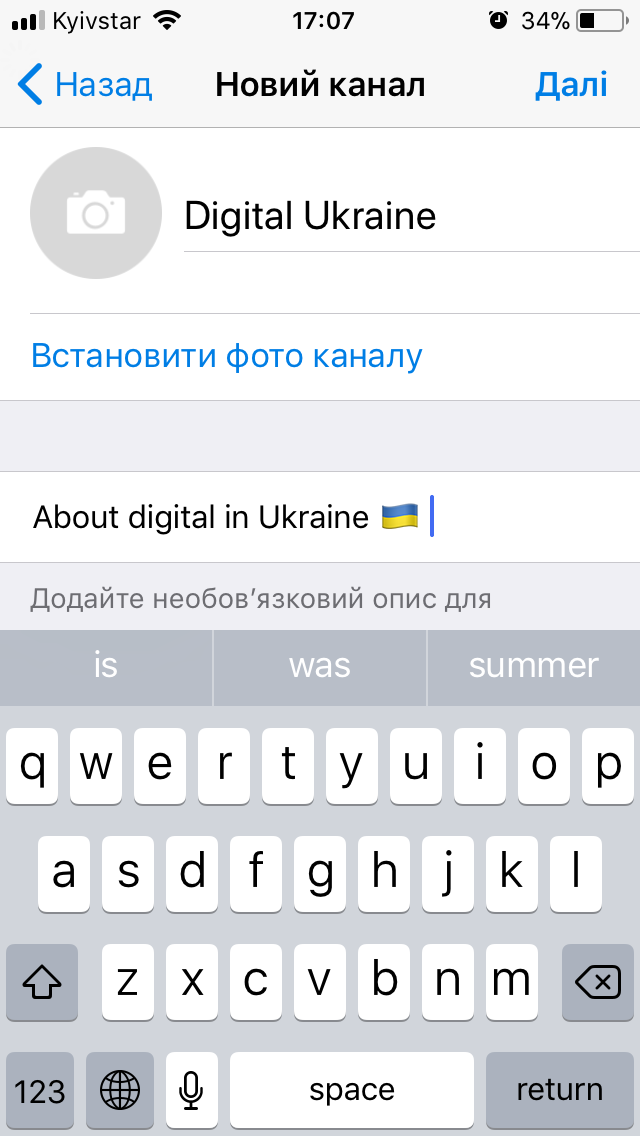
Step 4. At this step you select the Channel view – the Public or the Private one.
Note, if you already have 8 (eight) public Channels, until you delete one or make it Private, you cannot make one more.
To delete the unnecessary Public Channel you can right here, but to change it to the Private one, you need to go to this channel. 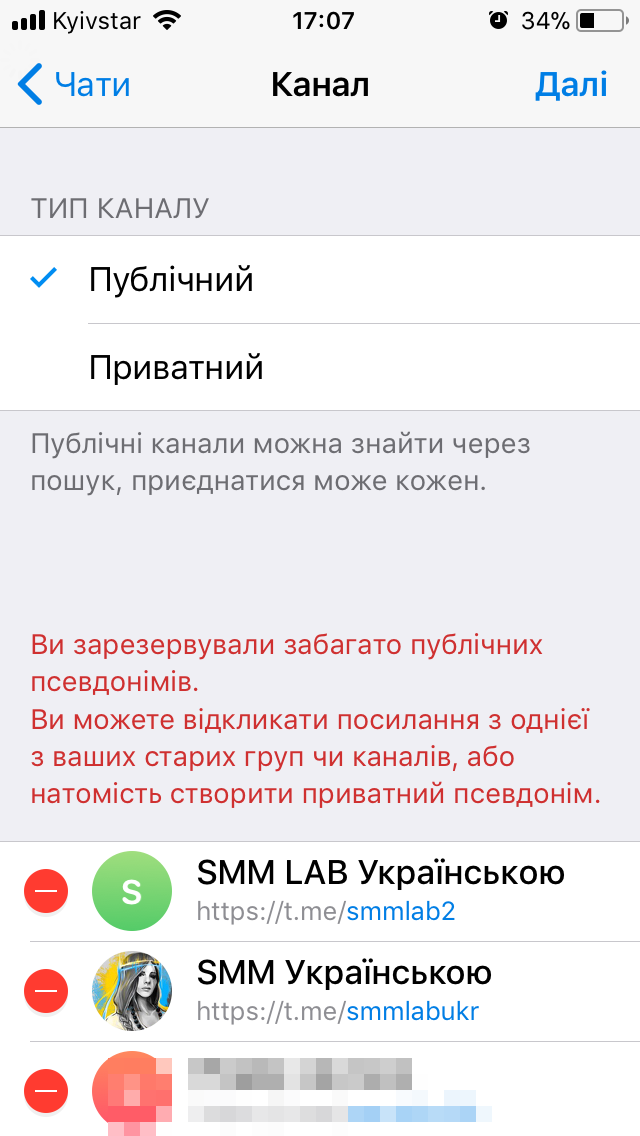
After you delete or make the Private Channel, you can create a new Public Channel, select a name for it, and so on.
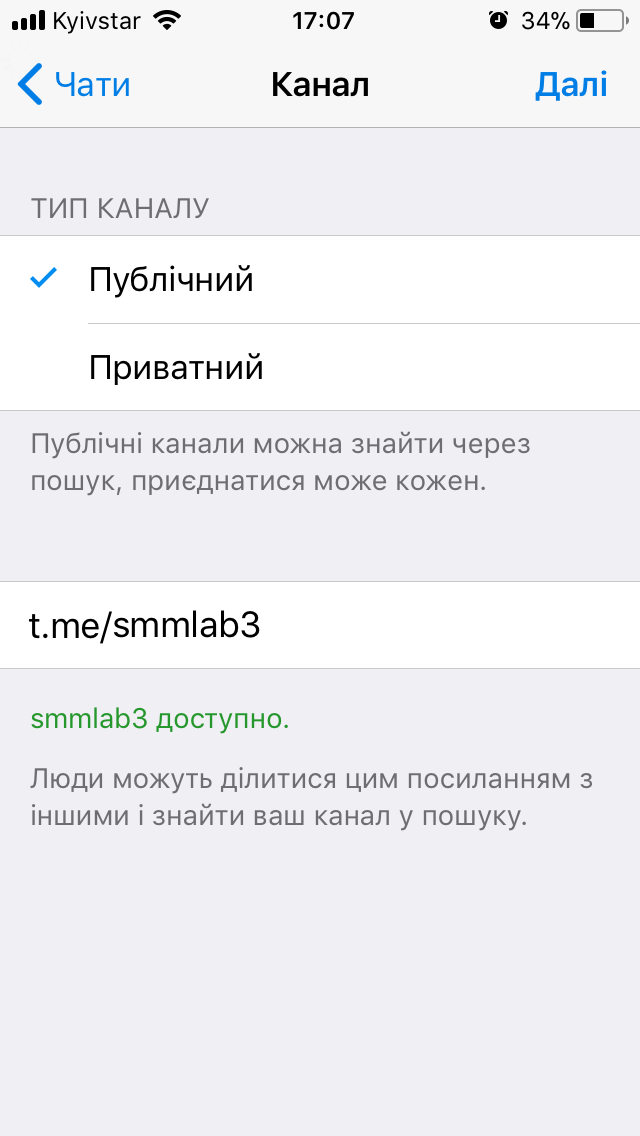
Step 5. You can add the users from your phone book. Alternatively, maybe just skip this step.
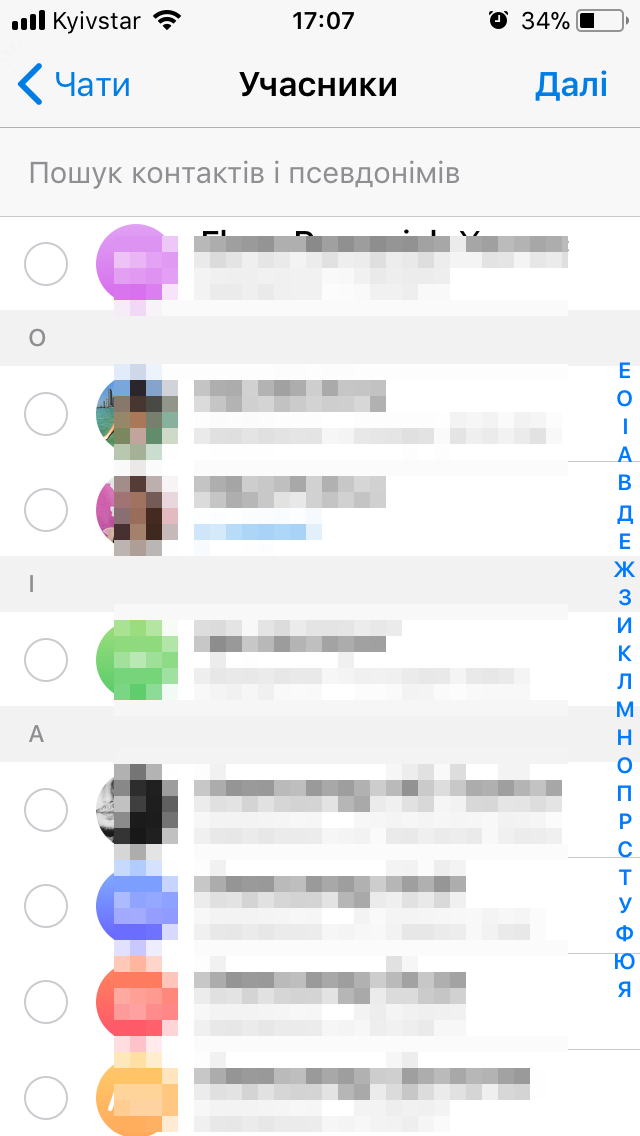
That is all. The channel is created.
Now you can add content to it and invite people to join it.
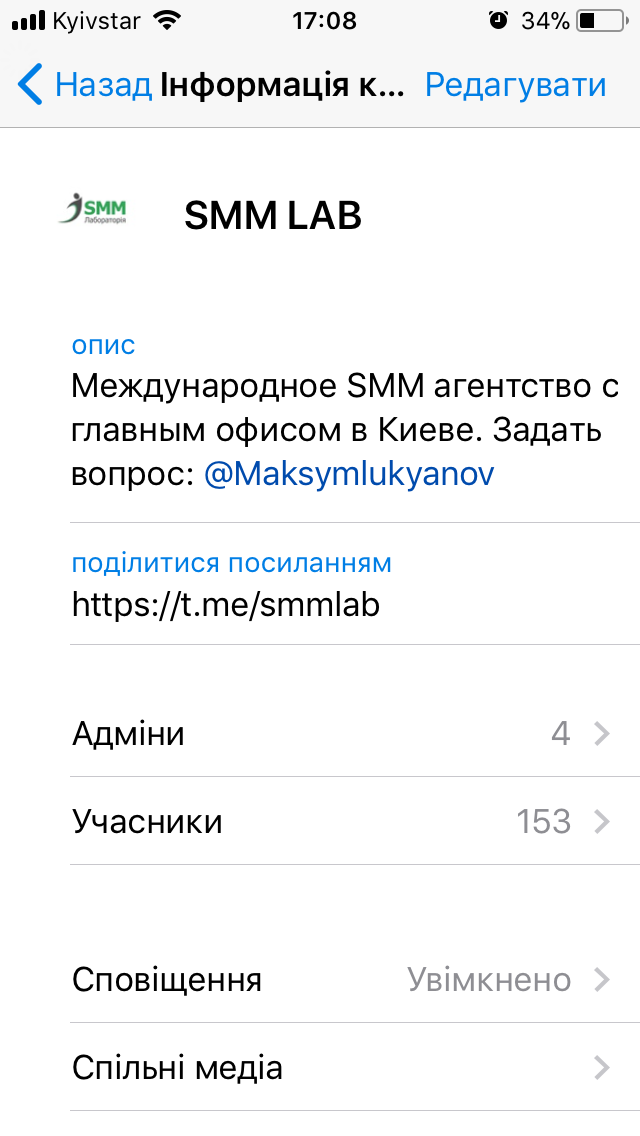
Unlike the Desktop version, there are fewer features allowed. However, you can view and add participants, manage alerts and media files.
You can customize the sound of the message, add a signature to the messages, etc.
Therefore, we looked at how to create a Channel in Telegram.
In the next article, we will talk about how to set up your Telegram so it is convenient to use it.